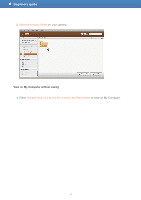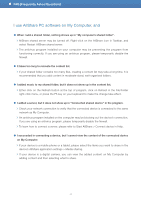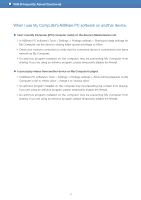Samsung T23A950 User Manual - Page 41
Save music from mobile phone to My Computer
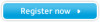 |
View all Samsung T23A950 manuals
Add to My Manuals
Save this manual to your list of manuals |
Page 41 highlights
Beginner's guide Save music from mobile phone to My Computer Do you want to save the music file downloaded to your mobile phone to your PC as well? You can use AllShare to conveniently back up content without having to use cumbersome cable connection. Run AllShare on mobile phone 1. Run AllShare on your mobile phone. 2. In AllShare PC software, select the mobile phone located below Connected server. 41

41
Save music from mobile phone to My Computer
Do you want to save the music file downloaded to your mobile phone to your PC as well?
You can use AllShare to conveniently back up content without having to use cumbersome
cable connection.
Run AllShare on mobile phone
1.
Run AllShare
on your mobile phone.
2. In AllShare PC software,
select the mobile phone located below Connected server.
Beginner’s guide