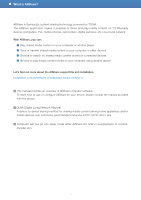Samsung T23A950 User Manual - Page 6
Install AllShare, Double-click the installation file to launch the installer - review
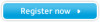 |
View all Samsung T23A950 manuals
Add to My Manuals
Save this manual to your list of manuals |
Page 6 highlights
Start AllShare > Install AllShare Double-click the installation file to launch the installer, and follow the instructions to install AllShare. 1. Select the language you want to use and click 'OK'. 2. Review the installation location for the software and the licence agreement, select 'I accept the terms of the licence agreement', and click 'Next'. 6
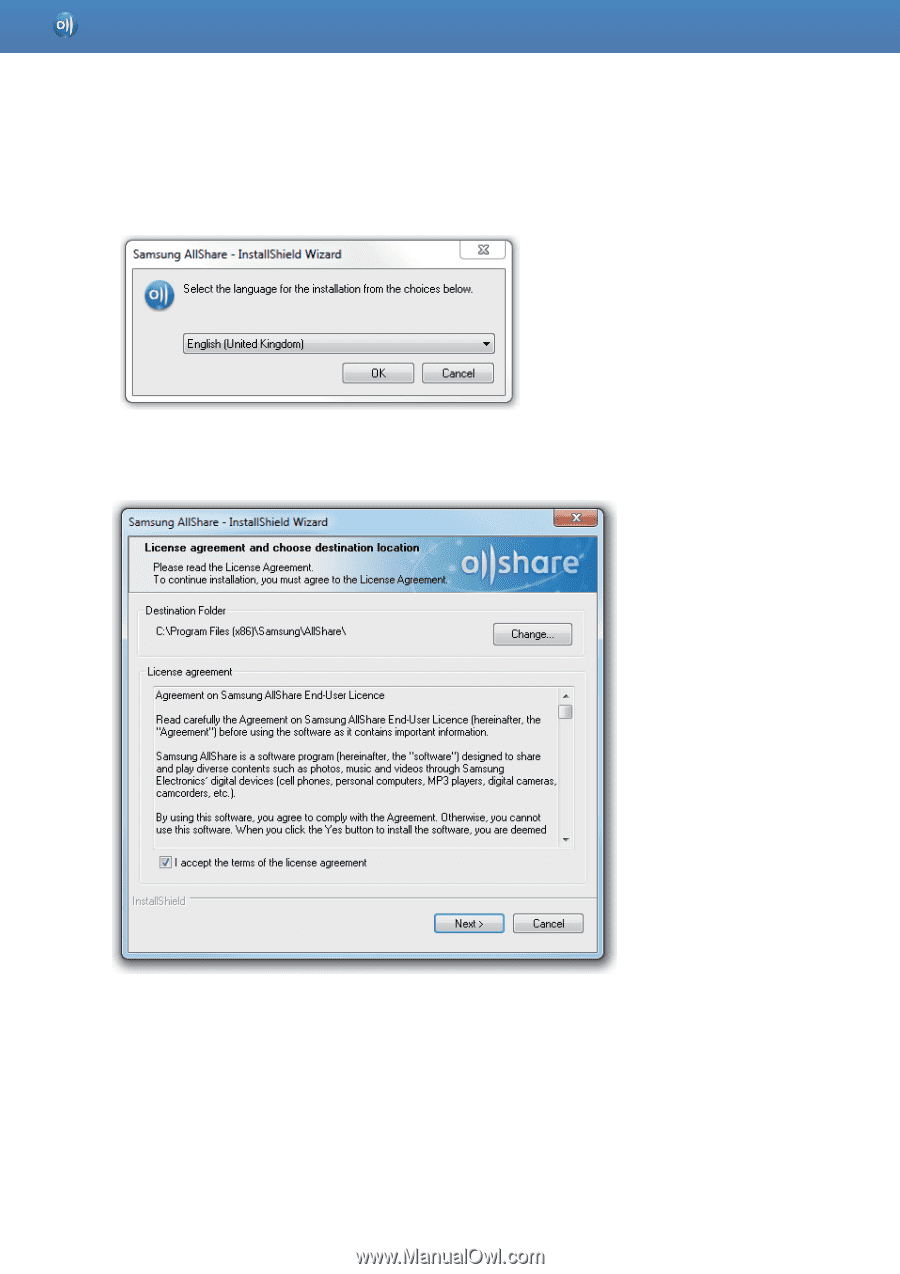
6
Double-click the installation file to launch the installer, and follow the instructions to install AllShare.
1. Select the language you want to use and click ‘OK’.
Start AllShare > Install AllShare
2. Review the installation location for the software and the licence agreement, select ‘I accept
the terms of the licence agreement’, and click ‘Next’.