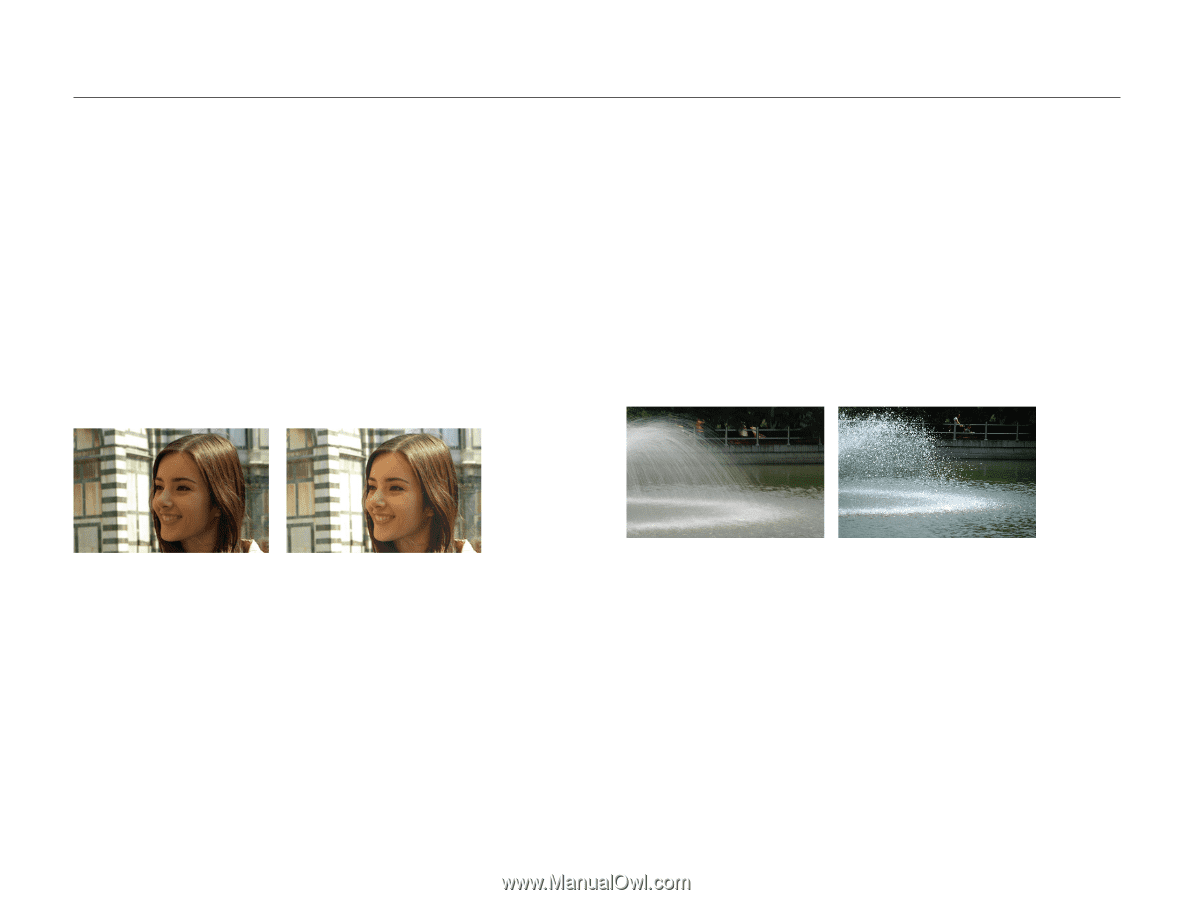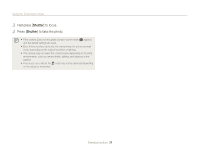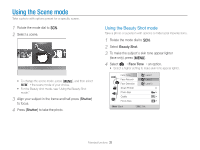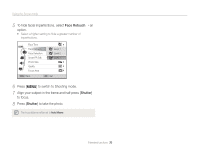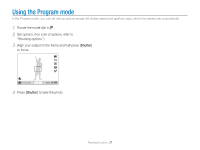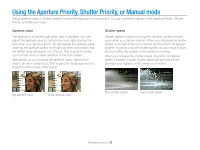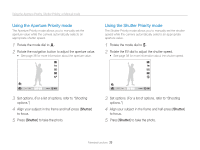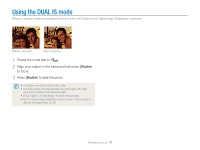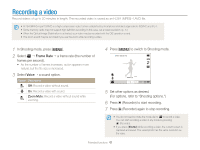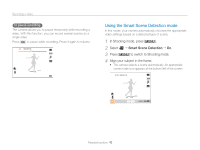Samsung TL500 User Manual (user Manual) (ver.1.0) (English) - Page 39
Using the Aperture Priority, Shutter Priority, or Manual mode
 |
UPC - 044701012993
View all Samsung TL500 manuals
Add to My Manuals
Save this manual to your list of manuals |
Page 39 highlights
Using the Aperture Priority, Shutter Priority, or Manual mode Adjust aperture value or shutter speed to control the exposure of your photos. You can use these options in the Aperture Priority, Shutter Priority, and Manual modes. Aperture value The aperture is a hole through which light is admitted. You can adjust the aperture value to control how much light reaches the lens when you capture a photo. By decreasing the aperture value (opening the aperture wider), more light will enter and objects that are farther away will appear out of focus. This is good for closeup or portrait shots to draw attention to the main subject. Alternatively, as you increase the aperture value, objects from near to far are in sharp focus. This is good for landscape shots to show the entire scope of the scene. Shutter speed Shutter speed controls how long the camera's shutter remains open when you capture a photo. When you decrease the shutter speed, more light enters your camera and the photo will appear brighter. However, a slower shutter speed can also result in blurry photos if either the subject or the camera is moving. When you increase the shutter speed, the photo will appear darker. However, a faster shutter speed will also reduce the blurring if your subject or the camera is in motion. Big aperture value Small aperture value Slow shutter speed Fast shutter speed Extended functions 38