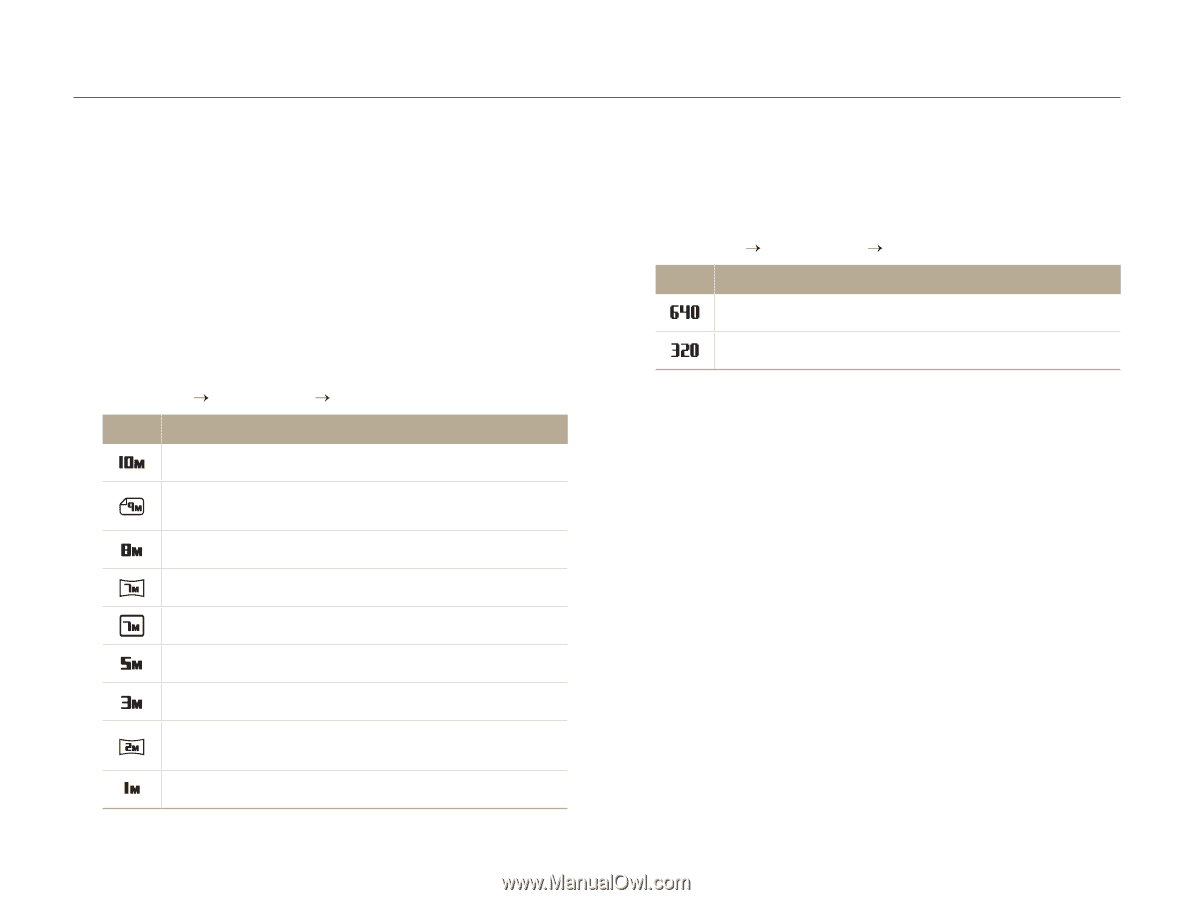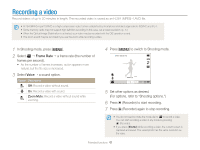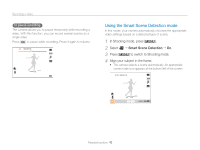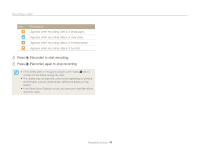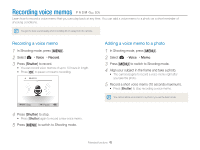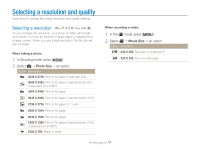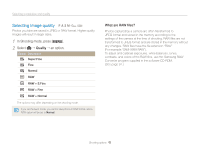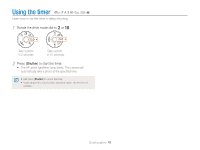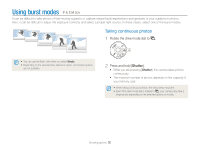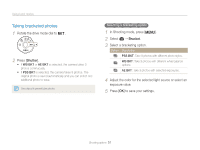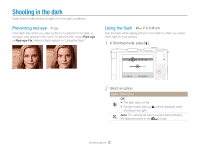Samsung TL500 User Manual (user Manual) (ver.1.0) (English) - Page 48
Selecting a resolution and quality, Selecting a resolution
 |
UPC - 044701012993
View all Samsung TL500 manuals
Add to My Manuals
Save this manual to your list of manuals |
Page 48 highlights
Selecting a resolution and quality Learn how to change the image resolution and quality settings. Selecting a resolution t p A S M d s v As you increase the resolution, your photo or video will include more pixels, so it can be printed on larger paper or displayed on a larger screen. When you use a high resolution, the file size will also increase. When taking a photo: 1 In Shooting mode, press [m]. 2 Select a “ Photo Size “ an option. Option Description 3648 X 2736: Print on A2 paper in wide ratio (4:3). 3648 X 2432: Print on A2 paper in panorama ratio (3:2) or play back on an HDTV. 3264 X 2448: Print on A3 paper. 3648 X 2048: Print on A3 paper in panorama ratio (16:9). 2736 X 2736: Print on A3 paper in 1:1 ratio. 2592 X 1944: Print on A4 paper. 2048 X 1536: Print on A5 paper. 1920 X 1080: Print on A5 paper in panorama ratio (16:9) or play back on an HDTV. 1024 X 768: Attach to email. When recording a video: 1 In the v mode, press [m]. 2 Select V “ Movie Size “ an option. Option Description 640 X 480: Play back on a general TV. 320 X 240: Post on a web page. Shooting options 47