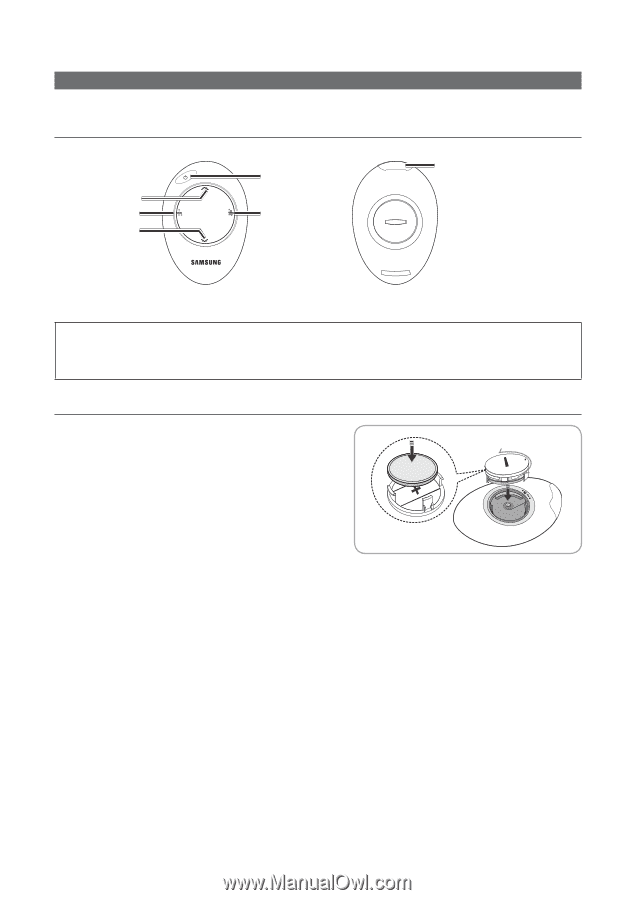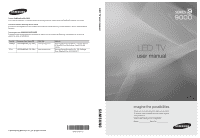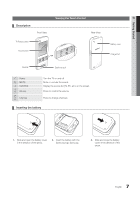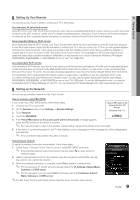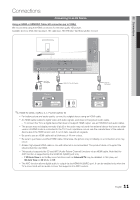Samsung UN55C9000 User Manual - Page 6
Mini Remote Control - remote battery
 |
View all Samsung UN55C9000 manuals
Add to My Manuals
Save this manual to your list of manuals |
Page 6 highlights
Getting Started Mini Remote Control The Mini Remote Control is a simplified remote control that consists of the power, channel and volume buttons only. ¦¦ Description Next channel Volume decrease Previous channel Power On/Off button Volume increase IrDA transmitter ✎✎ Point the IrDA transmitter at the TV to use the mini remote. ✎✎This is a special remote control for the visually impaired and has Braille points on the Channel and Volume buttons. CALIFORNIA USA ONLY This Perchlorate warning applies only to primary CR (Manganese Dioxide) Lithium coin cells in the product sold or distributed ONLY in California USA 'Perchloate Material - special handling may apply, See www.dtsc.ca.gov/ hazardouswaste/perchlorate:' ¦¦ Inserting the battery 1. Turn the battery cover counterclockwise to unlock it and then separate the battery cover. 2. Insert a 3V Lithium battery with the + side facing down into the battery cover. 3. Place the battery cover into the remote control aligning it with the grooves and then turn the battery cover clockwise to lock the cover. ✎✎If the remote control doesn't work, check the following: xx Is the TV power on? xx Are the plus and minus ends of the batteries reversed? xx Are the batteries drained? xx Is there a power outage or is the power cord unplugged? xx Is there a special fluorescent light or neon sign nearby? OPEN CLOSE 6 English