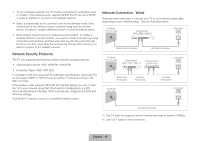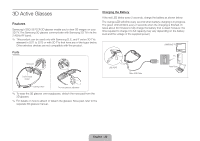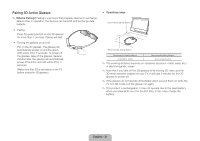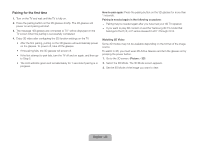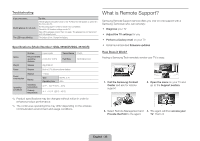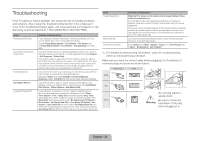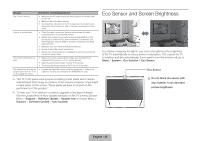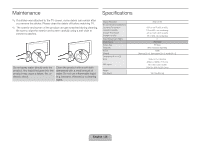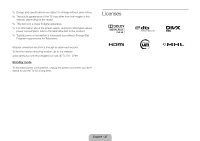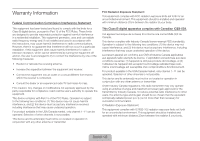Samsung UN85S9AF Quick Guide Ver.1.0 (English) - Page 23
What is Remote Support?
 |
View all Samsung UN85S9AF manuals
Add to My Manuals
Save this manual to your list of manuals |
Page 23 highlights
Troubleshooting If you encounter... My 3D glasses do not work. The LED keeps blinking Try this... The 3D glasses should be close to the TV. Move the 3D glasses to within 6m (19.5 ft) of the TV. Try the paring again in order to check if it is completed. Check the 3D function settings on the TV. Take off the glasses and put them on again. The glasses may not be turned on if not properly worn. The battery is low. Charge the battery. Specifications (Model Number: SSG-3550CR/SSG-3570CR) Optics Weight Power Power consumption Operating conditions Shutters Liquid crystal Recommended operating 2~6m (6 to 19.5 ft) distance Glasses 29g (0.99 oz) Transmittance 37±2% Field Rate 120 fields/second Glasses Built-in 3.7V Lithium-polymer battery Glasses Battery Operating temperature Custody temperature 1.12mA Type Operating time 65mAh, 3.7V 40Hr 50 °F ~ 104 °F (10°C ~ 40°C) -4 °F ~ 113 °F (-20°C ~ 45°C) ✎✎ Product specifications may be changed without notice in order to enhance product performance. ✎✎ The continuous operating time may differ depending on the wireless communication environment and usage conditions. What is Remote Support? Samsung Remote Support service offers you one-on-one support with a Samsung Technician who can remotely: •• Diagnose your TV •• Adjust the TV settings for you •• Perform a factory reset on your TV •• Install recommended firmware updates How Does it Work? Having a Samsung Tech remotely service your TV is easy. 1. Call the Samsung Contact Center and ask for remote support. 2. Open the menu on your TV and go to the Support section. 3. Select Remote Management and 4. The agent will then access your Provide the Pin# to the agent. TV. That's it! English - 23