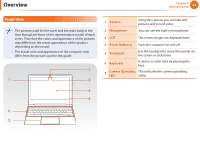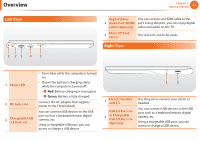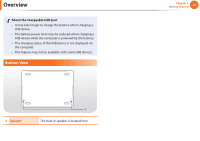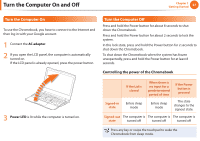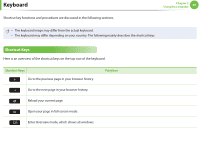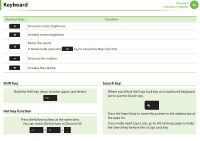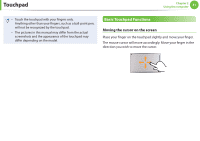Samsung XE500C13K User Manual - Page 26
Bottom View, About the chargeable USB port
 |
View all Samsung XE500C13K manuals
Add to My Manuals
Save this manual to your list of manuals |
Page 26 highlights
Overview About the chargeable USB port •• It may take longer to charge the battery when charging a USB device. •• The battery power level may be reduced when charging a USB device while the computer is powered by the battery. •• The charging status of the USB device is not displayed on the computer. •• This feature may not be available with some USB devices. Bottom View 1 Speaker 1 The built-in speaker is located here. Chapter 1 Getting Started 26
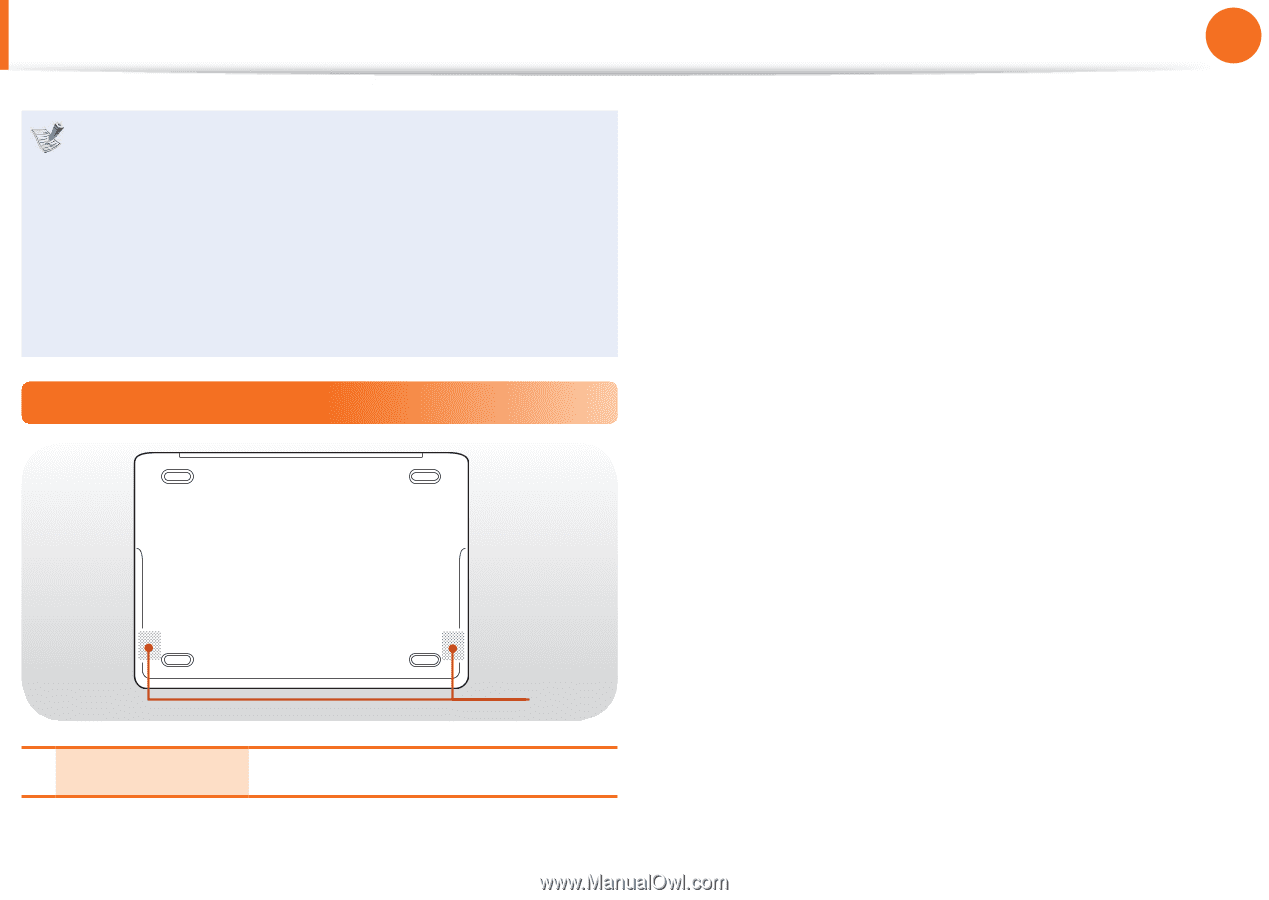
26
Chapter 1
Getting Started
Overview
About the chargeable USB port
It may take longer to charge the battery when charging a
•
USB device.
The battery power level may be reduced when charging a
•
USB device while the computer is powered by the battery.
The charging status of the USB device is not displayed on
•
the computer.
This feature may not be available with some USB devices.
•
Bottom View
1
1
Speaker
The built-in speaker is located here.