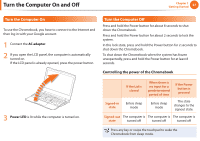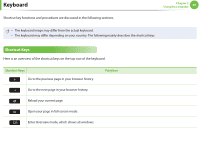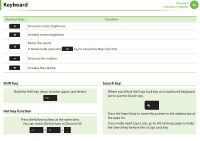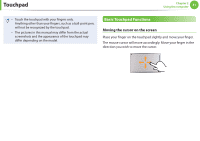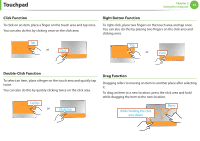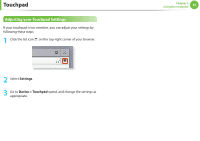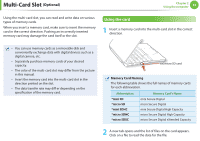Samsung XE500C13K User Manual - Page 32
Click Function, Double-Click Function, Right Button Function, Drag Function, clicking once.
 |
View all Samsung XE500C13K manuals
Add to My Manuals
Save this manual to your list of manuals |
Page 32 highlights
Touchpad Chapter 2 Using the computer 32 Click Function To click on an item, place a finger on the touch area and tap once. You can also do this by clicking once on the click area. Right Button Function To right-click, place two fingers on the touch area and tap once. You can also do this by placing two fingers on the click area and clicking once. Tap or Click Tap or Click Double-Click Function To select an item, place a finger on the touch area and quickly tap twice. You can also do this by quickly clicking twice on the click area. TapTap or ClickClick Drag Function Dragging refers to moving an item to another place after selecting it. To drag an item to a new location, press the click area and hold while dragging the item to the new location. While holding the click area down Move