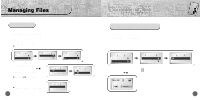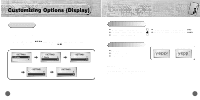Samsung YP-700H User Manual (user Manual) (ver.1.0) (English) - Page 20
Connecting yepp to PC
 |
View all Samsung YP-700H manuals
Add to My Manuals
Save this manual to your list of manuals |
Page 20 highlights
Connecting yepp to PC Before connecting yepp to PC, make sure to install yepp Explorer. If "Add New Hardware Wizard" appears, press the [Cancel] button and install yepp Explorer. System Requirements. Pentium 133MHz or greater Windows 98/ME/2000/XP 20MB of available hard disk space CD-ROM drive (double speed or greater) USB port supported VGA graphic Installing software 1 Insert the Installation CD into CD-ROM drive. The window shown below appears. Select [yepp Explorer Install]. ➡ Continued... 2 Click [Next] in the series of windows that appear. When installation is completed, connect yepp to PC and use it as shown on next page. 38 39

39
Connecting yepp to PC
38
Before connecting yepp to PC, make sure to install
yepp Explorer.
If “
Add New Hardware Wizard
” appears,
press the
[Cancel]
button and install yepp Explorer.
Insert the Installation CD into CD-ROM drive.
The window shown below appears.
Select
[yepp Explorer Install]
.
1
Click
[Next]
in the series
of windows that appear.
2
When installation is completed,
connect yepp to PC and use it
as shown on next page.
System Requirements.
±
Pentium 133MHz or greater
±
Windows 98/ME/2000/XP
±
20MB of available hard disk space
±
CD-ROM drive
(double speed or greater)
±
USB port supported
±
VGA graphic
Installing software
➡
Continued...