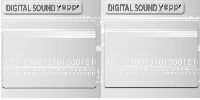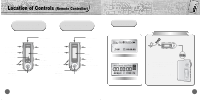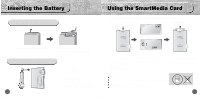Samsung YP-700H User Manual (user Manual) (ver.2.0) (English) - Page 7
Location of Controls (Remote Controller), Remote Controller
 |
View all Samsung YP-700H manuals
Add to My Manuals
Save this manual to your list of manuals |
Page 7 highlights
Location of Controls (Remote Controller) Models with FM (All models except YP-700HBB) Model without FM (YP-700HBB) Stop/Power Off Button Volume Control Dial FM Mode Button REW/FF Button Power On/ Play/Pause Button Earphone Jack YR-20FS Hold Switch Stop/Power Off Button Display Volume Control Dial Equalizer/ FM Repeating Button Loop Repeating Button(A-B) REW/FF Button Power On/ Play/Pause Button Earphone Jack Hold Switch Display Equalizer/ YR-20S Repeating Button Loop Repeating Button 12 Display Remote Controller Connection YR-20FS FM Player Remote Controller 1 Insert the remote controller plug into the remote controller jack on the top of the yepp player. 2 Insert the earphone plug into the earphone jack on the remote controller 13

Location of Controls
(Remote Controller)
12
13
Model without FM
(YP-700HBB)
Display
YR-20FS
FM
Hold Switch
Earphone Jack
Stop/Power Off
Button
Volume Control
Dial
FM Mode
Button
REW/FF
Button
Power On/
Play/Pause
Button
Display
Equalizer/
Repeating
Button
Loop Repeating
Button(A-B)
YR-20S
Hold Switch
Earphone Jack
Stop/Power Off
Button
Volume Control
Dial
REW/FF
Button
Power On/
Play/Pause
Button
Display
Equalizer/
Repeating
Button
Loop Repeating
Button
YR-20FS
FM
Remote Controller Connection
1
Insert the remote controller plug
into the remote controller jack on the
top of the yepp player.
2
Insert the earphone plug into
the earphone jack on the remote
controller
Remote Controller
Player
Models with FM
(All models except YP-700HBB)