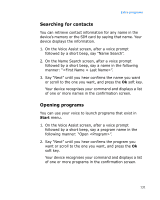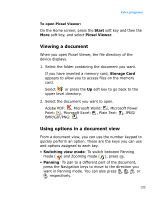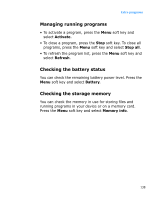Samsung i600 User Guide - Page 135
Download Agent, Changing Picsel Viewer settings - firmware
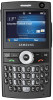 |
View all Samsung i600 manuals
Add to My Manuals
Save this manual to your list of manuals |
Page 135 highlights
Extra programs 2. Press the Add/Delete soft key and select Add. 3. Enter the name you want and press the OK soft key. To open a favourite page: Access the Favourites list and select the thumbnail of the page you want. Changing Picsel Viewer settings Press the Menu soft key and select Settings → Preferences. You can set the period after which the thumbnail pictures and descriptions of pages are removed from the history memory. To clear the history list, select Clear History. Download Agent In Download Agent, you can update your device's firmware with software package supplied by your device's manufacturer. The manufacturer will send you an SMS message, enabling you to download the software package, or you can access the manufacturer's web server and download it. To update the device's firmware: 1. On the Home screen, press the Start soft key and then the More soft key. 2. Select Accessories → Download Agent. 3. Scroll to the package file and press the Install soft key. 135