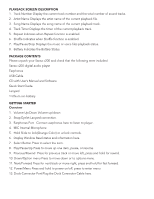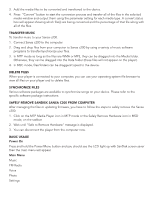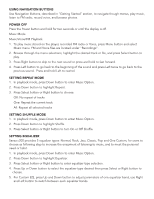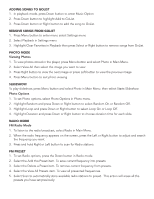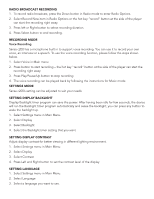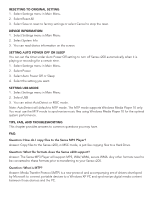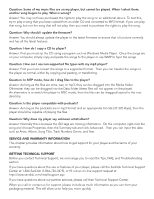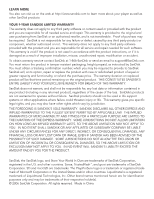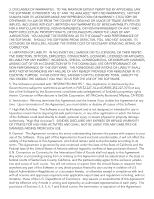SanDisk C240 User Guide - Page 10
Radio Broadcast Recording, Recording Mode, Settings Mode, Setting Display Backlight, Setting Display - instructions
 |
UPC - 619659029968
View all SanDisk C240 manuals
Add to My Manuals
Save this manual to your list of manuals |
Page 10 highlights
RADIO BROADCAST RECORDING 1. To record radio broadcast, press the Down button in Radio mode to enter Radio Options. 2. Select Record Now item in Radio Options or the hot key "record" button at the side of the player can start the recording right away. 3. Press left or Right button to select recording duration. 4. Press Select button to end recording. RECORDING MODE Voice Recording Sansa c200 has a microphone built in to support voice recording. You can use it to record your own voice, an interview or a speech. To use the voice recording function, please follow the steps shown below. 1. Select Voice in Main menu 2. Press button to start recording - the hot key "record" button at the side of the player can start the recording right away. 3. Press Play/Pause/Up button to stop recording 4. The voice recording can be played back by following the instructions for Music mode. SETTINGS MODE Sansa c200's setting can be adjusted to suit your needs. SETTING DISPLAY BACKLIGHT Display Backlight timer program can save the power. After having been idle for few seconds, the device will run the Backlight timer program automatically and cease the backlight, you can press any button to wake the backlight up. 1. Select Settings menu in Main Menu. 2. Select Display 3. Select Backlight 4. Select the Backlight timer setting that you want. SETTING DISPLAY CONTRAST Adjust display contrast for better viewing in different lighting environment. 1. Select Settings menu in Main Menu. 2. Select Display 3. Select Contrast 4. Press Left and Right button to set the contrast level of the display SETTING LANGUAGE 1. Select Settings menu in Main Menu. 2. Select Language 3. Select a language you want to use.