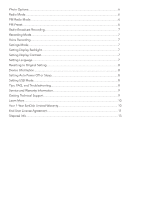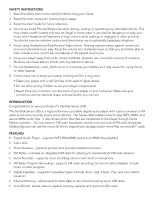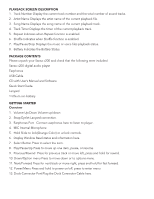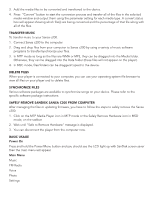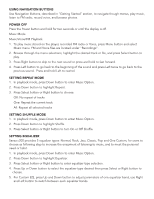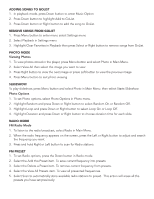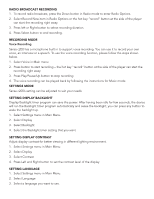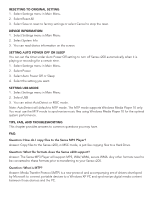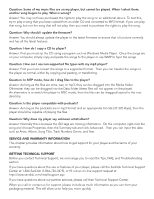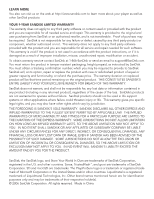SanDisk C240 User Guide - Page 8
Using Navigation Buttons, Power Off, Setting Repeat Mode, Setting Shuffle Mode, Setting Equalizer - band
 |
UPC - 619659029968
View all SanDisk C240 manuals
Add to My Manuals
Save this manual to your list of manuals |
Page 8 highlights
USING NAVIGATION BUTTONS Use Navigation Buttons, described in "Getting Started" section, to navigate though menus, play music, listen to FM radio, record voice, and browse photos. POWER OFF Press the Power button and hold for two seconds or until the display is off. Music Mode Music/Voice/FM Playback 1. To play music stored on the player, recorded FM radio or Voice, press Menu button and select Music menu. FM and Voice files are located under "Recordings". 2. Browse through the menu selections, highlight the desired track or file, and press Select button to play. 3. Press Right button to skip to the next sound or press and hold to fast forward. 4. Press Left button to go back to the beginning of the sound and press Left twice to go back to the previous sound. Press and hold Left to rewind. SETTING REPEAT MODE 1. In playback mode, press Down button to enter Music Option. 2. Press Down button to highlight Repeat. 3. Press Select button or Right button to choose: Off: No repeat of tracks One: Repeat the current track All: Repeat all selected tracks SETTING SHUFFLE MODE 1. In playback mode, press Down button to enter Music Option. 2. Press Down button to highlight Shuffle. 3. Press Select button or Right button to turn On or Off Shuffle. SETTING EQUALIZER Sansa c200 provides 5 equalizer types: Normal, Rock, Jazz, Classic, Pop and One Custom, for users to choose as following step to increase the enjoyment of listening to music, and to meet the personal need or habit. 1. In playback mode, press Down button to enter Music Option. 2. Press Down button to highlight Equalizer. 3. Press Select button or Right button to enter equalizer type selection. 4. Press Up or Down button to select the equalizer type desired then press Select or Right button to choose. 5. For Custom EQ, press Up and Down button to adjust parameters of one equalizer band, use Right and Left button to switch between each equalizer bands.