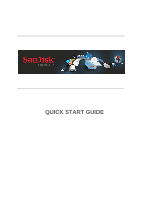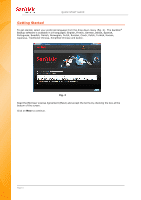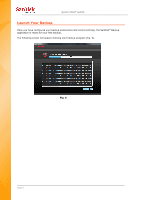SanDisk SDCZ40-016G-A11 Quick Start Guide - Page 4
Set-up - software
 |
UPC - 619659053390
View all SanDisk SDCZ40-016G-A11 manuals
Add to My Manuals
Save this manual to your list of manuals |
Page 4 highlights
QUICK START GUIDE Set-up After connecting your SanDisk® Ultra® Backup USB flash drive, you may be prompted to "Open file or folder". (Some computers may require you to open the computer directory to locate connected drive.) In the opened drive folder (Fig. 1), double-click the SanDiskBackup.exe (executable) file to run the SanDisk® Backup software. Fig. 1 Page 4
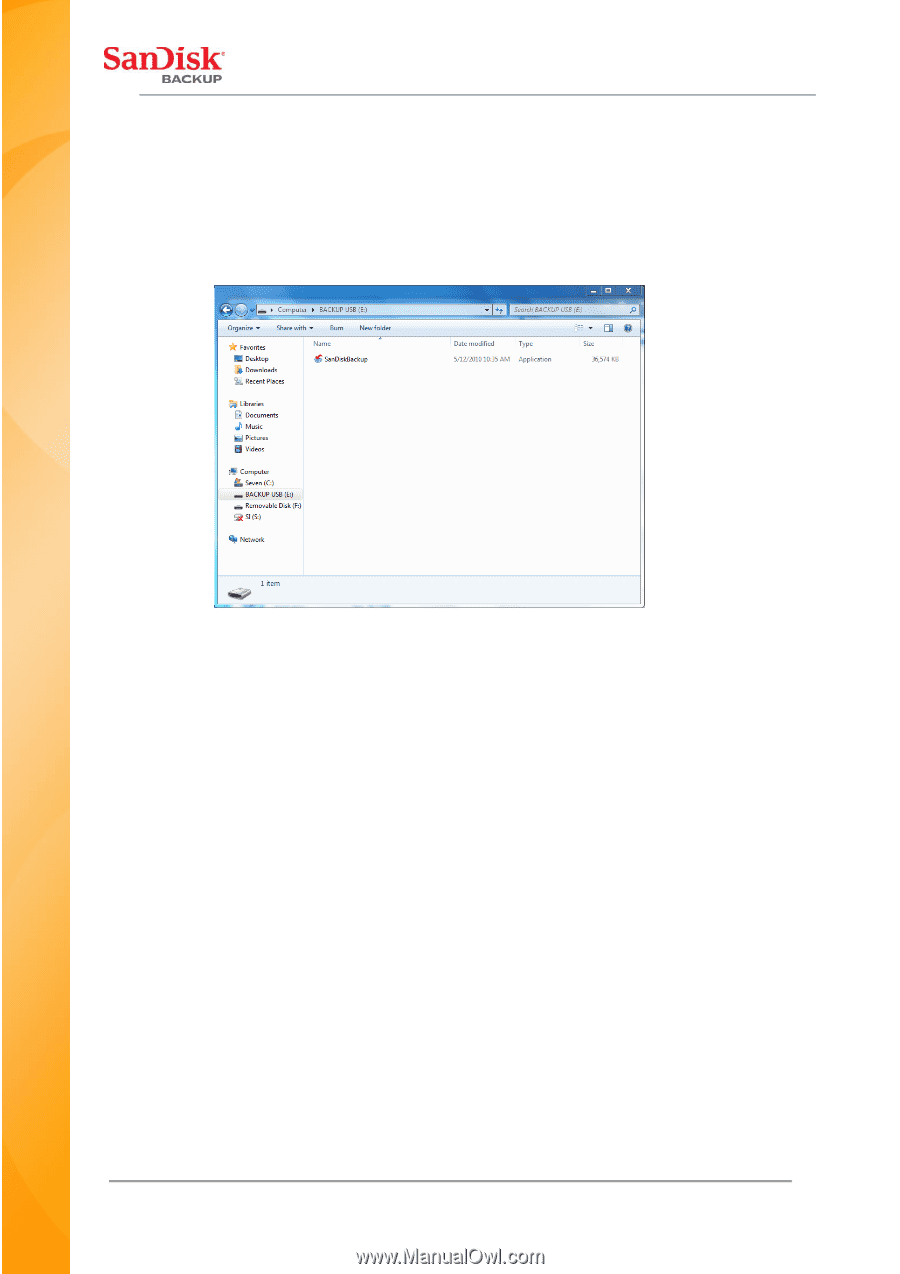
QUICK START GUIDE
Page 4
Set-up
After connecting your SanDisk
®
Ultra
®
Backup USB flash drive, you may
be prompted to “Open
file
or folder
”.
(Some computers may require you to open the computer directory to locate connected
drive.)
In the opened drive folder (Fig. 1), double-click the SanDiskBackup.exe (executable) file to run the
SanDisk
®
Backup software.
Fig. 1