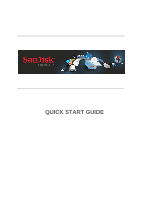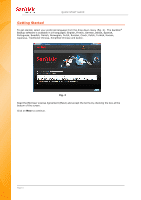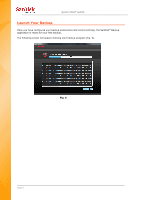SanDisk SDCZ40-016G-A11 Quick Start Guide - Page 5
Getting Started
 |
UPC - 619659053390
View all SanDisk SDCZ40-016G-A11 manuals
Add to My Manuals
Save this manual to your list of manuals |
Page 5 highlights
QUICK START GUIDE Getting Started To get started, select your preferred language from the drop-down menu (Fig. 2). The SanDisk® Backup software is available in 19 languages: English, French, German, Italian, Spanish, Portuguese, Swedish, Danish, Norwegian, Dutch, Russian, Czech, Polish, Turkish, Korean, Japanese, Traditional Chinese, Simplified Chinese and Arabic. Fig. 2 Read the End-User License Agreement (EULA) and accept the terms by checking the box at the bottom of the screen. Click on Next to continue. Page 5
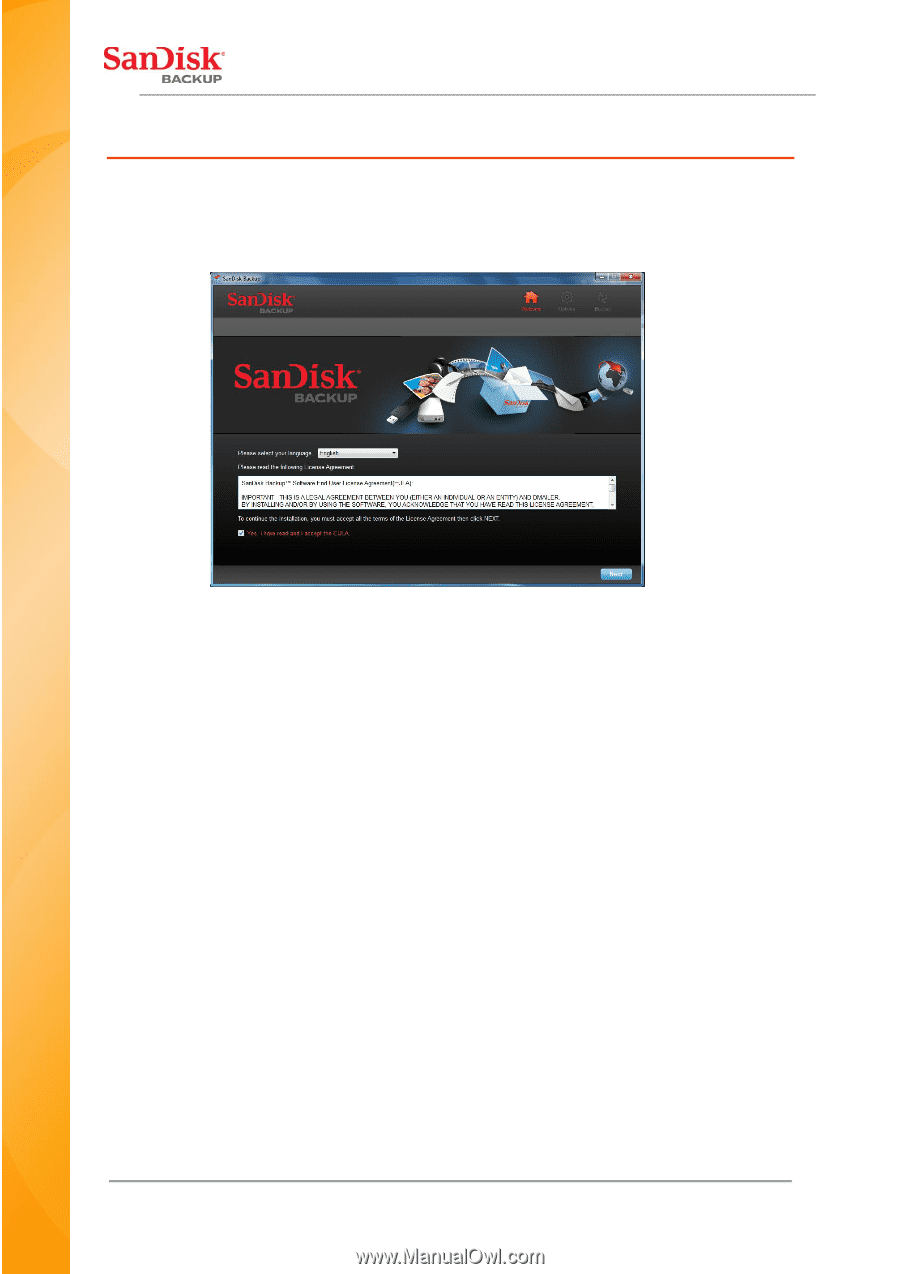
QUICK START GUIDE
Page 5
Getting Started
To get started, select your preferred language from the drop-down menu (Fig. 2). The SanDisk
®
Backup software is available in 19 languages: English, French, German, Italian, Spanish,
Portuguese, Swedish, Danish, Norwegian, Dutch, Russian, Czech, Polish, Turkish, Korean,
Japanese, Traditional Chinese, Simplified Chinese and Arabic.
Fig. 2
Read the End-User License Agreement (EULA) and accept the terms by checking the box at the
bottom of the screen.
Click on
Nex
t to continue.