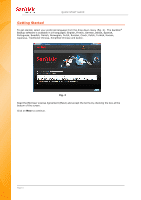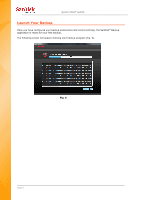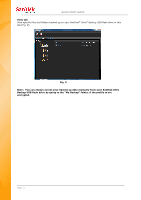SanDisk SDCZ40-016G-A11 Quick Start Guide - Page 9
Launch Your Backup
 |
UPC - 619659053390
View all SanDisk SDCZ40-016G-A11 manuals
Add to My Manuals
Save this manual to your list of manuals |
Page 9 highlights
QUICK START GUIDE Launch Your Backup Once you have configured your backup preferences and control settings, the SanDisk® Backup application is ready for your first backup. The following screen will appear showing your backup progress (Fig. 6). Fig. 6 Page 9
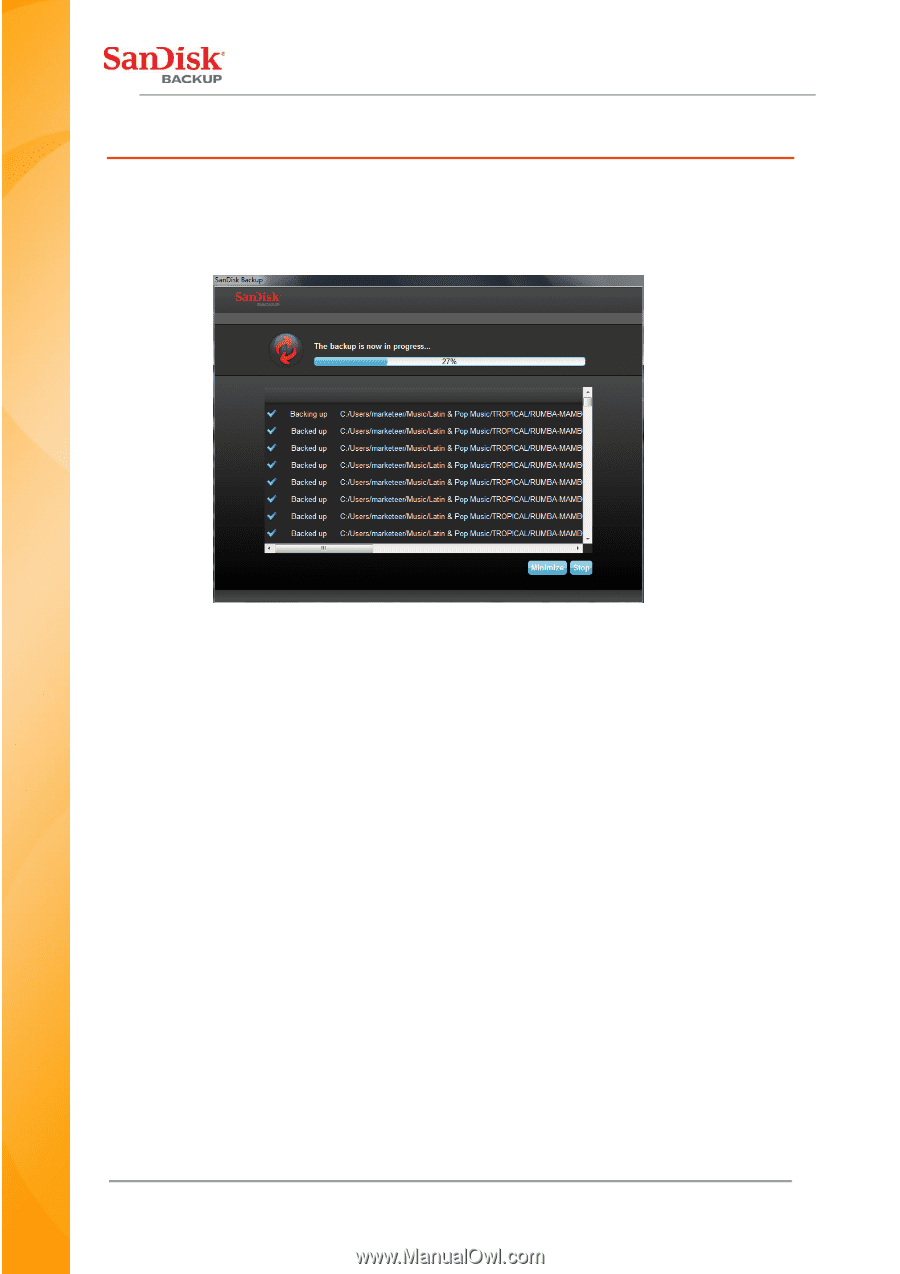
QUICK START GUIDE
Page 9
Launch Your Backup
Once you have configured your backup preferences and control settings, the SanDisk
®
Backup
application is ready for your first backup.
The following screen will appear showing your backup progress (Fig. 6).
Fig. 6