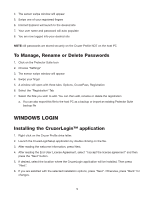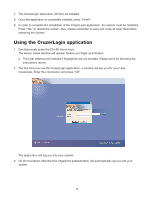SanDisk SDCZ5-1024-A10 Quick Start Guide - Page 2
Finger Print Enrollment.
 |
UPC - 619659023065
View all SanDisk SDCZ5-1024-A10 manuals
Add to My Manuals
Save this manual to your list of manuals |
Page 2 highlights
d. Finger Print Enrollment. i. Select the icon above the finger you wish to enroll and swipe three times to achieve enrollment. ii. Select a finger on the other hand and repeat step i. 2

d.
Finger Print Enrollment.
i.
Select the icon above the finger you wish to enroll and swipe three times to achieve
enrollment.
ii.
Select a finger on the other hand and repeat step i.
2