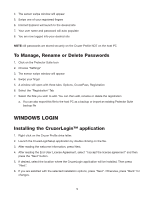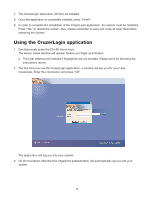SanDisk SDCZ5-1024-A10 Quick Start Guide - Page 3
Upon completion of the enrollment process, you will see the Cruzer Profile icon in the system tray. - driver
 |
UPC - 619659023065
View all SanDisk SDCZ5-1024-A10 manuals
Add to My Manuals
Save this manual to your list of manuals |
Page 3 highlights
e. Click "Finish". You have now completed the enrollment process. 3. Upon completion of the enrollment process, you will see the Cruzer Profile icon in the system tray. The system tray is located on the right side or bottom of the task bar. 4. Windows will load the Mass Storage driver and two drive letters will enumerate in "My Computer". 3
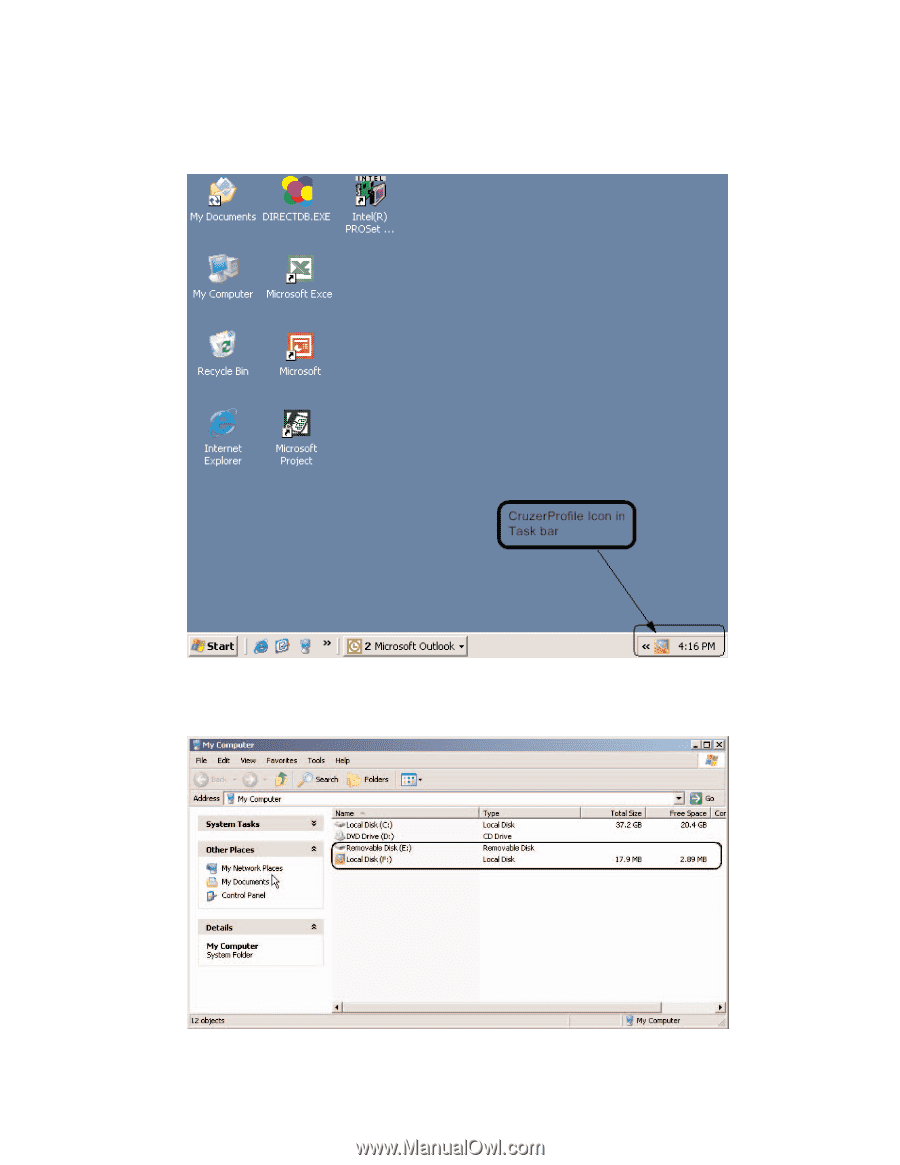
e.
Click "Finish". You have now completed the enrollment process.
3.
Upon completion of the enrollment process, you will see the Cruzer Profile icon in the system tray.
The system tray is located on the right side or bottom of the task bar.
4.
Windows will load the Mass Storage driver and two drive letters will enumerate in "My Computer".
3