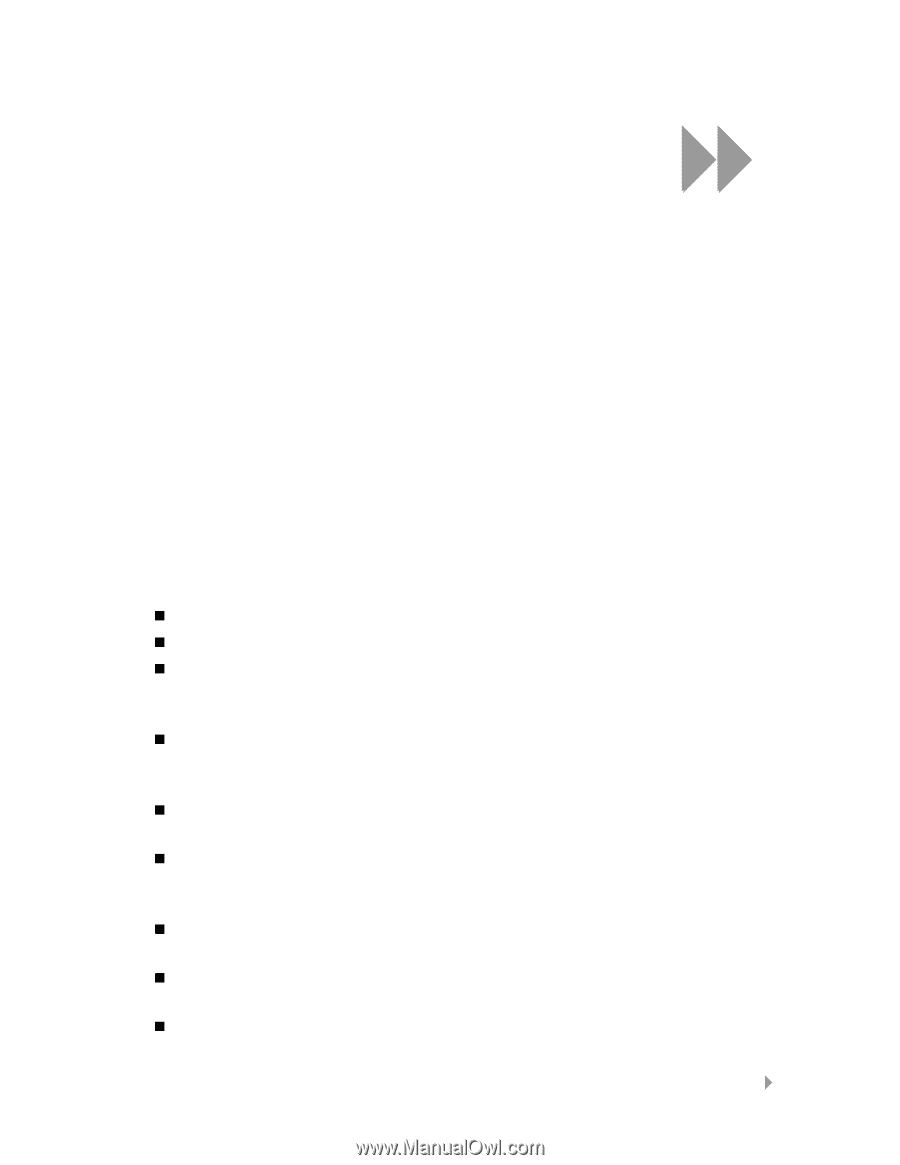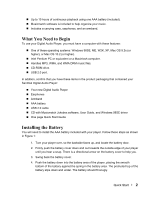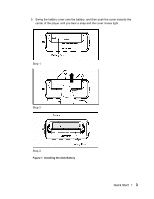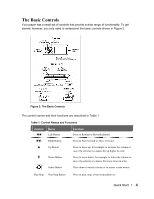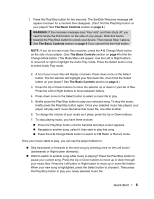SanDisk SDMX1-512 User Manual - Page 2
Quick Start - mp3 player
 |
View all SanDisk SDMX1-512 manuals
Add to My Manuals
Save this manual to your list of manuals |
Page 2 highlights
1 This chapter helps you get started quickly playing music, listening to the FM radio, and voice recording with your SanDisk Digital Audio Player. Quick Start Congratulations on your purchase of a SanDisk Digital Audio Player! This chapter will help you to become familiar with your new purchase as quickly as possible. Features Your Digital Audio Player is a full-featured music and recording device that can be carried with you anywhere. „ Plays MP3, WMA and WMA with Digital Rights Management (DRM) support. „ Use the built-in microphone to capture notes and meetings. „ The indigo graphic LCD display supports English (the default), German, Spanish, French, Italian, Portuguese, Dutch, Finnish, and Norwegian. Also supports Traditional Chinese, Simplified Chinese, Japanese, and Korean. „ The digital FM radio offers both area setting and sensitivity settings so you can access radio stations around the world. The radio also allows you to preset up to 20 of your favorite radio stations. „ With 6 equalizer types for the FM radio and music player, you can play music optimized by type of music, for example, Normal, Rock, Jazz, Classic, Pops, and User-Defined. „ Allows you to store and browse your music in folders, as well as the ability to copy, move, or delete those files. You also can browse your music while in Play mode or Stop mode. „ Onscreen menus are tabbed so that you can easily check your music settings as you play music, listen to the FM radio, or record notes or meetings. „ Select a start point and an end point within an audio file so you can play that segment over and over. This can be helpful for learning languages, for example. „ USB 2.0 support is built-in for faster connections to your computer. Quick Start ` 1