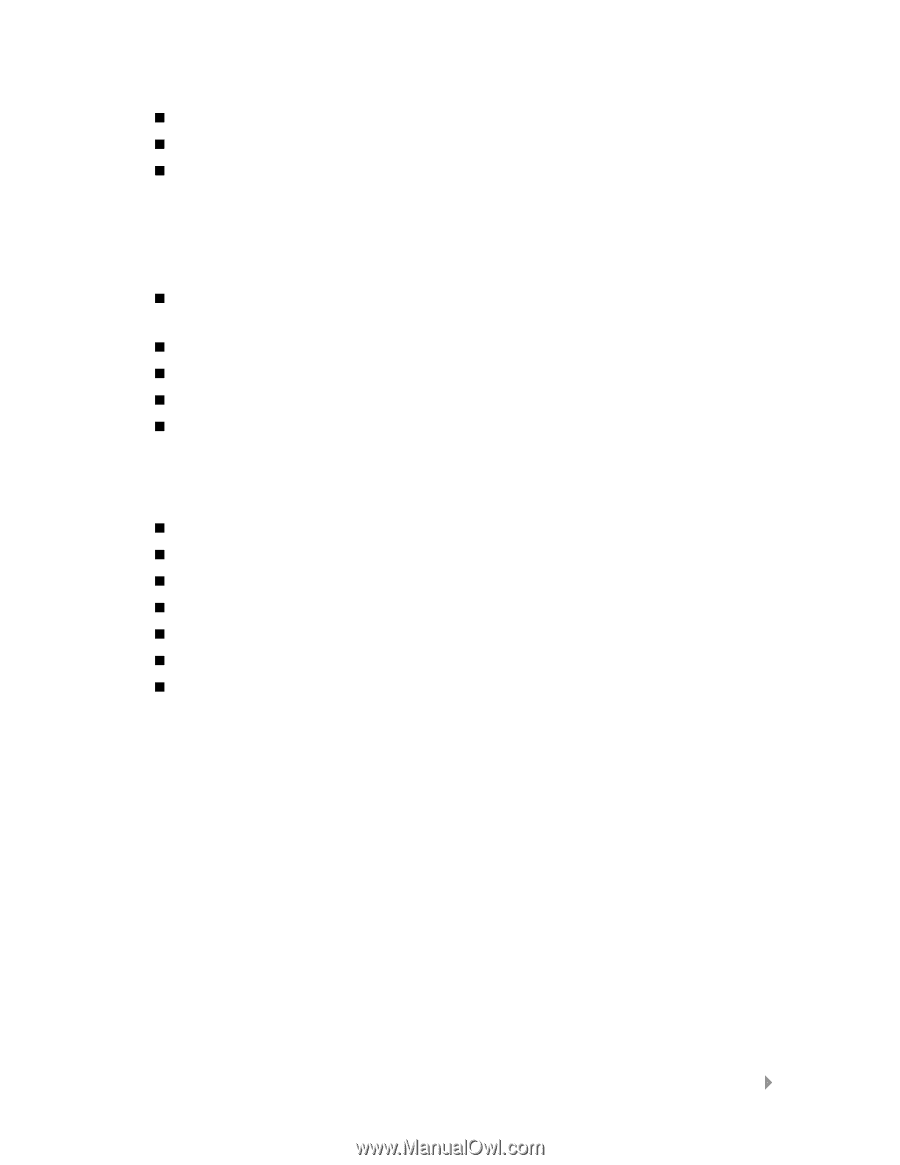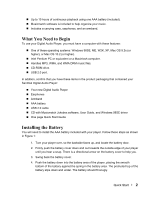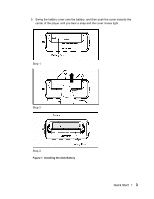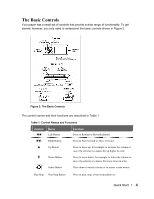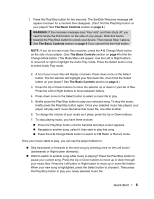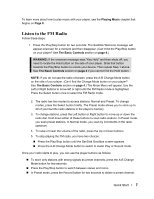SanDisk SDMX1-512 User Manual - Page 3
What You Need to Begin, Installing the Battery - guide
 |
View all SanDisk SDMX1-512 manuals
Add to My Manuals
Save this manual to your list of manuals |
Page 3 highlights
„ Up to 15 hours of continuous playback using one AAA battery (included). „ Musicmatch software is included to help organize your music. „ Includes a carrying case, earphones, and an armband. What You Need to Begin To use your Digital Audio Player, you must have a computer with these features: „ One of these operating systems: Windows 98SE, ME, W2K, XP, Mac OS 9.2x (or higher), or Mac OS 10.2 (or higher). „ Intel Pentium PC or equivalent or a Macintosh computer. „ Handles MP3, WMA, and WMA DRM music files. „ CD-ROM drive. „ USB 2.0 port. In addition, confirm that you have these items in the product packaging that contained your SanDisk Digital Audio Player: „ Your new Digital Audio Player „ Earphones „ Armband „ AAA battery „ USB 2.0 cable „ CD with Musicmatch Jukebox software, User Guide, and Windows 98SE driver „ One page Quick Start Guide Installing the Battery You will need to install the AAA battery included with your player. Follow these steps as shown in Figure 1: 1. Turn your player over, so the backside faces up, and locate the battery door. 2. Firmly push the battery cover down and out towards the outside edge of your player until you hear a snap. There is a directional arrow on the battery cover to help you. 3. Swing back the battery cover. 4. Push the battery down into the battery area of the player, placing the smooth bottom of the battery against the spring in the battery area. The protruded top of the battery slips down and under. The battery should fit snugly. Quick Start ` 2