SanDisk SDMX22-004G-A57K User Manual - Page 22
Music Providers Alternatives, AAC Details, Playing Music
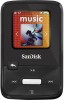 |
View all SanDisk SDMX22-004G-A57K manuals
Add to My Manuals
Save this manual to your list of manuals |
Page 22 highlights
2. Drag and drop playlist to Sync Tab on the right hand side and press "start sync" (circled) Music Providers Alternatives 1. Rhapsody is an online music service that you can subscribe to in order to download music at www.Rhapsody.com. Rhapsody can only work in America. 2. Emusic is a online music service that offers membership-priced downloading for music for your library www.emusic.com. Emusic can work in America and Canada. Music providers terms and conditions apply. AAC Details In iTunes, DRM protected songs have a *.m4p extension and non-protected songs have a *.m4a extension; alternatively, in iTunes, turn on the "Kind" column in song listings from under the View menu under "View Options" to see which are DRM protected. When you want to include .m4p songs from iTunes, it is possible by dragging the songs into a folder created on your computer and from there drag and drop into the device My Music Library. All iTunes tracks have to be updated to AAC formatted DMR-free files. Playing Music Follow these steps to play music: 1. Select Music from the Main Menu. 2. Select from the music content groupings: Shuffle List, Artists, Albums, Songs, Genres, Playlists, or Folders. a) Selecting Shuffle List will play all content saved on the device in random order b) Selecting Artists will give the option to shuffle artists or select the artists' name to show songs by the selected artist. c) Selecting Albums will give the option of shuffling songs from all albums or scroll to find desired Album and once selected the album songs will be listed. Music 18















