SanDisk SDMX22-004G-A57K User Manual - Page 35
Radio Options, System Settings
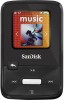 |
View all SanDisk SDMX22-004G-A57K manuals
Add to My Manuals
Save this manual to your list of manuals |
Page 35 highlights
Radio Options From the Settings menu, select Radio Options. Delete All Presets 1. Select Delete All Presets. 2. Select Yes to confirm. FM Region 1. Press Select on FM Region to toggle between USA or World. Quick Tips: Selecting FM region USA gives tuner settings in tenths and selecting FM region World gives tuner settings in hundredths. FM Mode 1. Press Select on FM Mode to toggle between Stereo or Mono. System Settings From the Settings menu, select System Settings. Background 1. Press select to toggle between album art on/off the playback screen. Backlight After being idle for a predefined time, the player will trigger the backlight timer program automatically to turn off the backlight. You can press any button to re- activate the backlight. 1. Select Backlight. 2. Press the or button to select desired backlight timer (15 seconds to 90 seconds). Brightness To adjust the display brightness for better viewing in different lighting environments, follow these steps: 1. Select Brightness. 2. Press the or button to set the contrast level (10% to 100%). 3. Press Select and confirm your choice by selecting Yes or No. Power Saver The Power Saver function turns the player off automatically when it has been idle for a defined period of time. 1. Select Power Saver. 2. Press the or button to select desired time (off to 120 minutes) before power off. The player will not enter the power saver mode if it is set to off. 3. Press Select Settings 31















