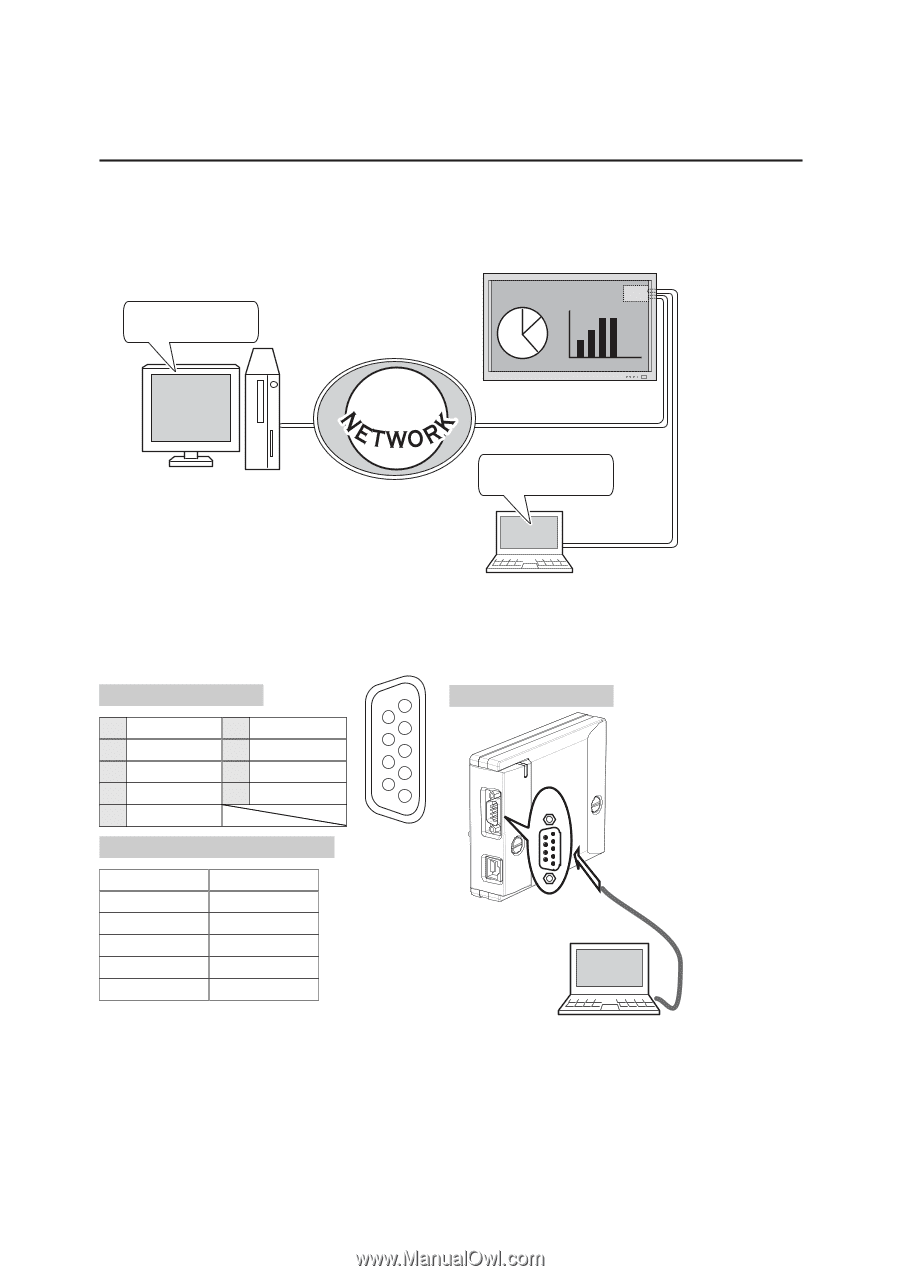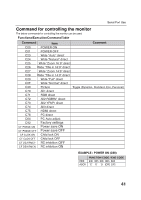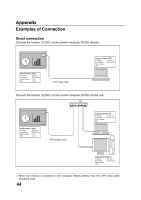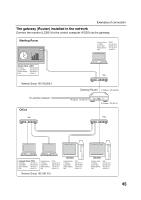Sanyo CE42LM4WPN-NA Owner's Manual for POA-LN01 - Page 40
Example of Connection, Specification and Setting of RS232C Terminal
 |
UPC - 086483065156
View all Sanyo CE42LM4WPN-NA manuals
Add to My Manuals
Save this manual to your list of manuals |
Page 40 highlights
Serial Port Use This Network Board provides with a serial control port (RS232C) to control the monitor. Example of Connection Control the monitor through network and serial control function. AV1 Power ON ! RS232C serial cable with reverse type (Not supplied) Specification and Setting of RS232C Terminal Terminal : HDB9-PIN Pin Configuration 5 9 1 No Connect 6 No Connect 4 8 2 RxD 7 No Connect 3 3 TxD 7 8 No Connect 2 6 4 No Connect 9 No Connect 1 5 Ground Connection Interface (Fixed) Protocol Baud rate Data length Parity Stop bit Flow control RS-232C 19200 bps 8 bits 1 bit - RS232C serial cable with reverse type (Not supplied) ✐ Exclusive driver software for control of this Network board is required. This product does not provide any driver software. Please consult your local dealer. ✐ There are 2 types of RS-232C serial cable, Normal and Reverse type. Usually, when connecting between this product and a computer, use Reverse type of serial cable (Serial Cross Cable). 40