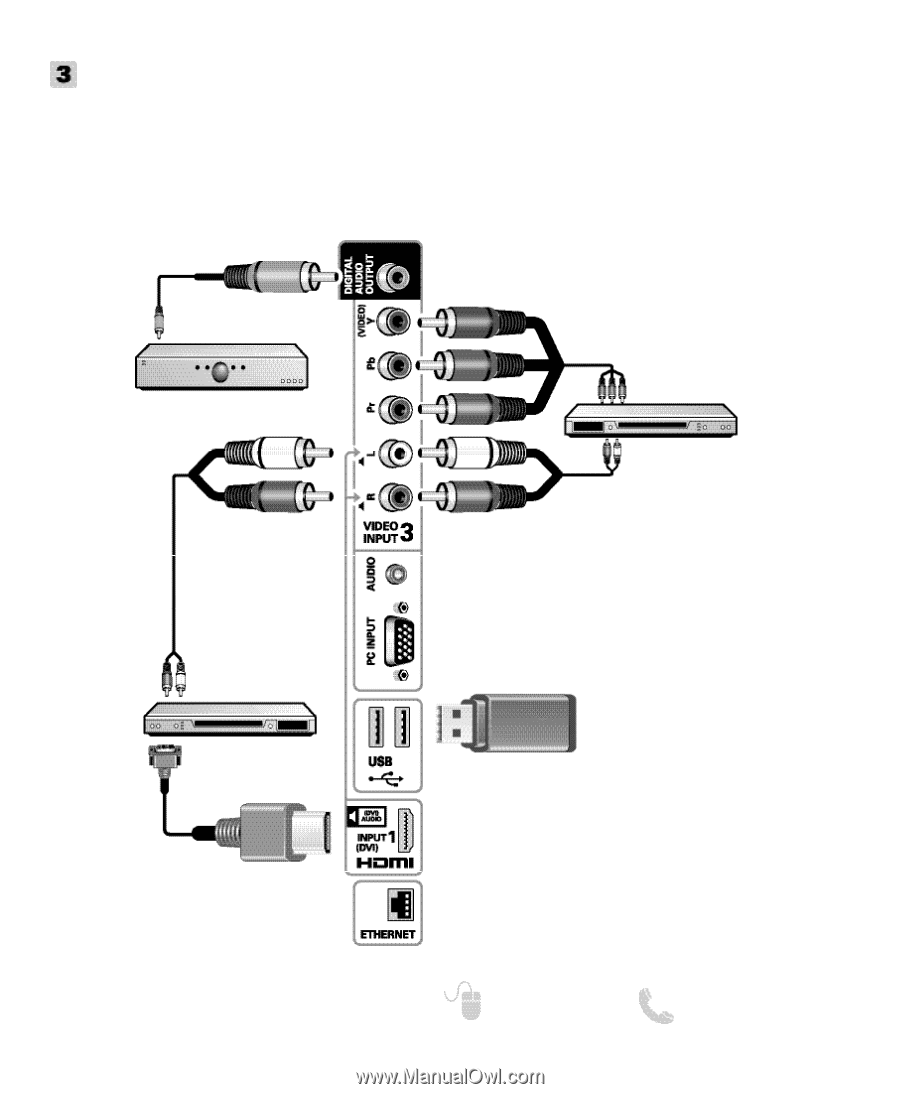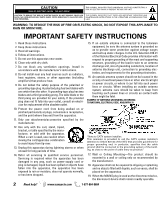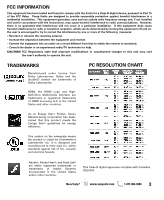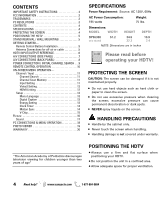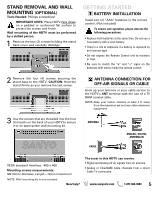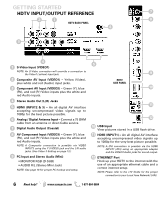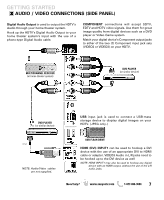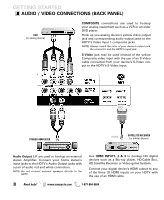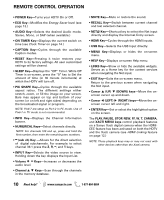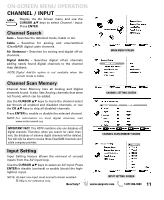Sanyo DP55360 Owners Manual - Page 7
Audio / Video Connections Side Panel
 |
View all Sanyo DP55360 manuals
Add to My Manuals
Save this manual to your list of manuals |
Page 7 highlights
GETTING STARTED AUDIO / VIDEO CONNECTIONS (SIDE PANEL) Digital Audio Output is used to output the HDTV's Audio through your home theater system. Hook up the HDTV's Digital Audio Output to your home theater system's input with the use of a phono-type Digital Audio cable. COMPONENT connections will accept SDTV, EDTV and HDTV video signals. Use them for great image quality from digital devices such as a DVD player or Video Game system. Match your digital device's Component output jacks to either of the two (2) Component input jack sets (VIDEO2 or VIDEO3) on your HDTV. MULTICHANNEL RECEIVER (or home theater system) DVD PLAYER (or similar device) DVD PLAYER (or similar device) USB input jack is used to connect a USB mass storage device to display digital images on your HDTV. (JPEG only.) DVI NOTE: Audio/Video cables are not supplied. USB FLASH DRIVE HDMI (DVI) INPUT1 can be used to hookup a DVI device with the use of an appropriate DVI to HDMI cable or adapter. VIDEO3 Audio in L/R jacks need to be hooked up to the DVI device as well NOTE: HDMI INPUT1 may also be used to hookup any digital device with an HDMI output, without the use of the L/R audio jacks. Need help? www.sanyoctv.com 1-877-864-9604 7