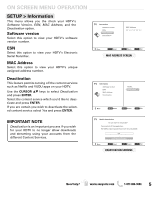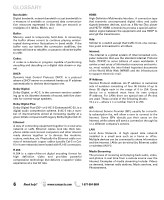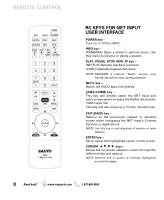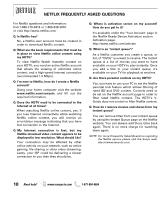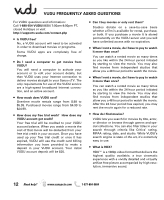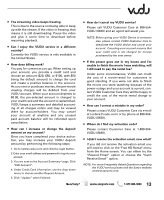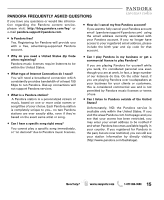Sanyo DP55360 Internet Use Guide - Page 10
Netflix Frequently Asked Questions
 |
View all Sanyo DP55360 manuals
Add to My Manuals
Save this manual to your list of manuals |
Page 10 highlights
NETFLIX FREQUENTLY ASKED QUESTIONS For Netflix questions and information: Call 1-866-716-0414 or 1-866-636-3076 or visit http://www.netflix.com/ Q: Is Netflix free? No, a Netflix user account must be created in order to download Netflix content. Q: What are the basic requirements that must be in place to view Netflix online content using my HDTV? To view Netflix Watch Instantly content on your HDTV, you need an active Netflix account that allows the viewing of unlimited online content, and a high-speed Internet connection (recommended 1.5 Mbps). Q: I'm new to Netflix, how do I create a Netflix account? Using your home computer visit the website www.netflix.com/sanyotv and fill out the required information. Q: Does the HDTV need to be connected to the Internet at all times? When watching Netflix online content, yes. If you lose Internet connectivity while watching Netflix online content, you will receive an error/status message indicating that you have lost connection to the Internet. Q: My Internet connection is fast, but my Netflix streamed video content appears to be displayed in low resolution. What should I do? Your connection may be affected by other online activity on your network, such as online gaming, file sharing or other video streaming. Lastly, your ISP could be delivering a slower connection to you then they should be. Q: Where is activation screen on my account? How do you get to it? It's available under the 'Your Account' page in the Netflix Ready Device Activation section. Activation page: http://www.netflix.com/activate Q: What is an "instant queue"? As a Netflix customer you create a queue, or list, of "DVDs" you want to receive. The instant queue is a list of movies you want to have available on your HDTV to play instantly. Once you add a title to your instant queue, it's available on your TV for playback at anytime. Q: Are there parental controls on my HDTV? Yes, you have to use your PC to set the Netflix parental lock feature which allows filtering of rated BD and DVD content. Controls need to be set on the Netflix account page in order to filter rated Netflix content. The HDTV's VGuide does not control or filter Netflix content. Q: How do I remove movies and shows from my instant queue? You can remove titles from your instant queue by using the Instant Queue page on the Netflix website. You can always add those titles back again. There is no extra charge for watching them again. NOTE: For more Frequently Asked Questions regarding the Netflix service please visit the Sanyo website at www.sanyotv.com. 10 Need help? www.sanyoctv.com 1-877-864-9604