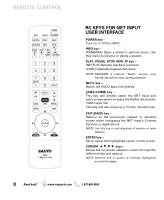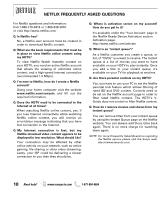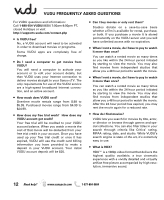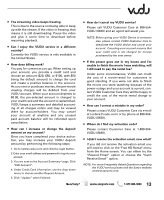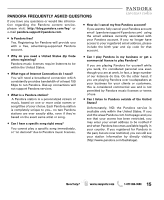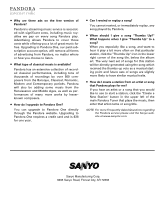Sanyo DP55360 Internet Use Guide - Page 13
unable to finish the movie I was watching, will - updates
 |
View all Sanyo DP55360 manuals
Add to My Manuals
Save this manual to your list of manuals |
Page 13 highlights
• The streaming video keeps freezing. This is due to the source not being able to keep up with the stream. If the video is freezing, that means it is still downloading. Pause the video and give it some time to download before resuming playback. • Can I enjoy the VUDU service in a different country? Currently the VUDU service is only available in the United States. • How does billing work? You pay for content as you go. When setting up your account, you provide a credit card and choose an amount ($20, $50, or $100, with $50 being the default amount) to charge the card and create a positive balance in the account. As you rent or purchase movies, the per-movie viewing charges will be debited from your VUDU account. When your account depletes to $0.00, the pre-selected amount is charged to your credit card and the account is replenished. VUDU keeps a summary and detailed accounting of all charges online and may be viewed there by account-holders. You may cancel your account at anytime and any unused paid account balance will be refunded upon cancellation. • How can I increase or change the deposit amount on my account? Once you have completed your device activation, you may increase your VUDU deposit amount by performing the following steps: 1. Go to (www.vudu.com) and click the login button. 2. Enter your email address and password to log into your account. 3. You are now on the Account Summary* page. Click "Edit Account". 4. Under Credit Card information, use the drop down menu to choose another Deposit Amount. 5. Click "Update" when finished. • How do I cancel my VUDU service? Please call VUDU Customer Care at 888-554VUDU (8838) and an agent will assist you. NOTE: Before giving your VUDU Device to someone else, please contact VUDU Customer Care to deactivate the VUDU device and cancel your account. Canceling your account ensures that your credit card is not charged for movies purchased by the new owner. • If the power goes out in my house and I'm unable to finish the movie I was watching, will I still need to pay the rental fee? Under some circumstances, VUDU can credit the cost of a movie-rental for customers in good standing. If you were not able to finish the movie you were watching because of the power outage and your account is current, contact VUDU Customer Care they will be happy to credit the cost of the movie rental charge to your account. • How can I correct a mistake in my order? Please contact VUDU Customer Care via e-mail at ([email protected]) or by phone at 888-554VUDU (8838). • Where do I find my activation code? Please contact Customer Care at 1-888-554VUDU (8838). • I didn't receive the activation email, now what? If you did not receive the activation email you will need to click on the 'Free HD Rental' menu from the Home screen. You can either try the "Resend Email" option or choose the "Can't Receive Email" option. NOTE: For more Frequently Asked Questions regarding the VUDU service please visit the Sanyo website at www.sanyotv.com. Need help? www.sanyoctv.com 1-877-864-9604 13