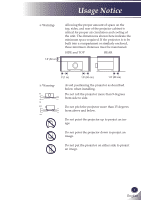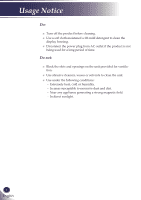English
1
English
Table of Contents
Table of Contents
Usage Notice
Precautions
............................................................
2
Introduction
Product Features
...................................................
5
Package Overview
.................................................
6
Product Overview
..................................................
7
Connection Ports
................................................
8
Remote Control
...................................................
9
Remote Control Battery Installation
..................
11
Remote Control Operating Range
....................
11
Installation
Connecting the Projector
.....................................
12
Connect to Computer/Notebook
.......................
12
Connect to Video
..............................................
13
Powering On/Off the Projector
.............................
14
Powering On the Projector
................................
14
Powering Off the Projector
................................
15
Warning Indicator
..............................................
16
Adjusting the Projected Image
.............................
17
Adjusting the Height of Projector Image
...........
17
Adjusting the Projector Zoom and Focus
..........
18
Adjusting Projection Image Size
.......................
18
User Controls
On Screen Display
...............................................
19
How to operate
.................................................
19
IMAGE
..............................................................
20
IMAGE |Advanced
............................................
22
IMAGE | Advanced | Color
................................
23
IMAGE | Advanced |Input
.................................
23
SCREEN
...........................................................
24
SETTING | Language
.......................................
26
SETTING
..........................................................
26
SETTING | Signal
.............................................
28
SETTING | Advanced
.......................................
29
OPTIONS
..........................................................
30
OPTIONS | Advanced
.......................................
31
OPTIONS | Lamp Settings
................................
32
Appendices
Troubleshooting
...................................................
33
Replacing the lamp
..............................................
38
Specifications
.......................................................
40
Computer Compatibility
.......................................
41
Configurations of Terminals
.................................
42
Terminal : Analog RGB (Mini D-sub 15 pin)
......
42
Terminal : Mini DIN 3-pin
..................................
42
Regulation & Safety Notices
................................
43
Serial Control Interface
........................................
46
Operation
..........................................................
46
Functional Execution Command
.......................
47
Status Read Command
....................................
48
Dimensions
..........................................................
49
Table of Contents