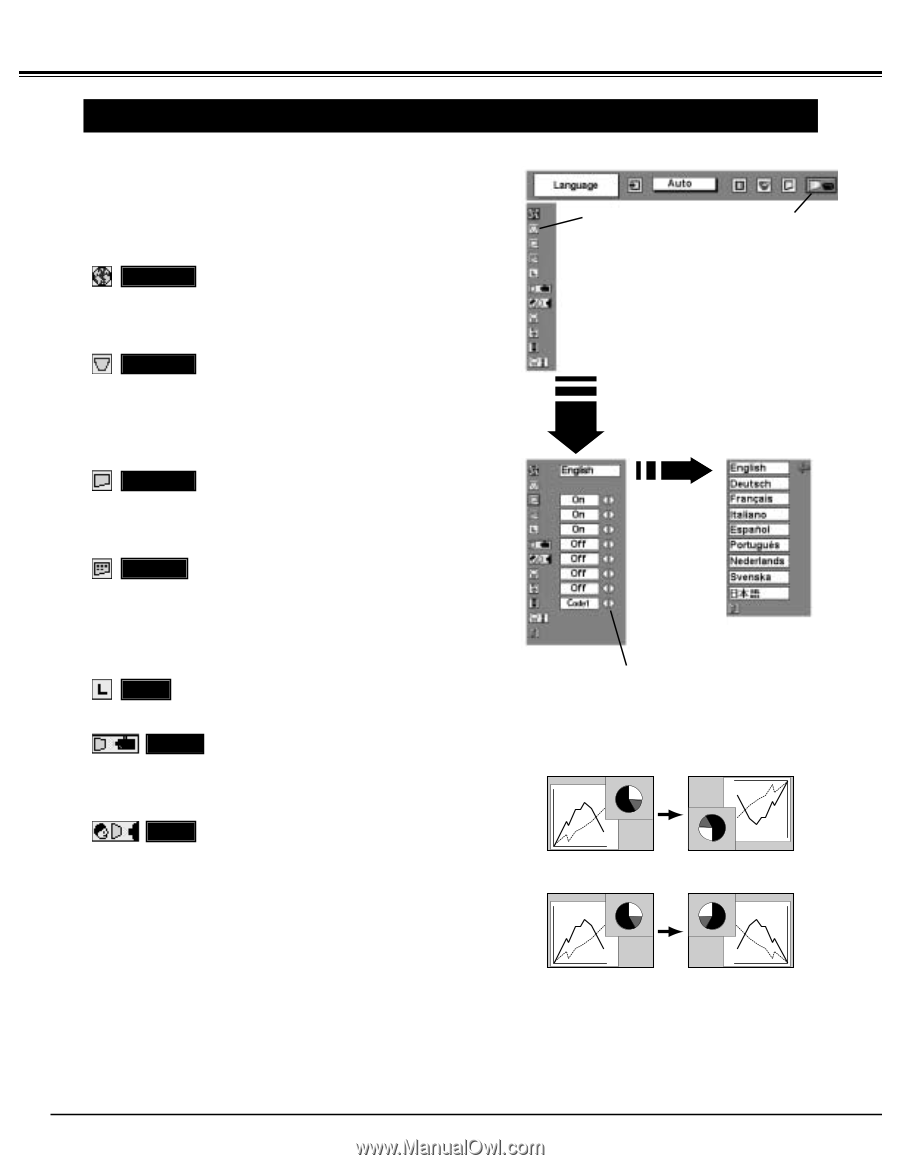Sanyo PLV-60HT Owners Manual - Page 36
Setting
 |
View all Sanyo PLV-60HT manuals
Add to My Manuals
Save this manual to your list of manuals |
Page 36 highlights
SETTING SETTING MENU 1 Press MENU button and ON-SCREEN MENU will appear. Press POINT LEFT/RIGHT button(s) to move a red-frame pointer to SETTING icon. 2 Press POINT DOWN button to move a red-frame pointer to the item that you want to set and then press SELECT button. Setting dialog box appears. Language Language used in ON-SCREEN MENU is selectable from among English, German, French, Italian, Spanish, Portuguese, Dutch, Swedish and Japanese. SETTING MENU Set the red frame pointer to the item and press SELECT button. SETTING Menu icon Keystone When the image is distorted vertically, select Keystone. ONSCREEN Menu disappears and the message "Keystone" is displayed. Correct the Keystone distortion by pressing the POINT UP/DOWN button(s). Refer to KEYSTONE ADJUSTMENT on page 21. When selecting Language, Language Menu appears. Blue back When this function is "On," this projector will produce a blue image instead of the video noise on the screen when the input source is unplugged or turned off. Display This function decides whether to display the On-Screen Displays. On ··· shows all the On-Screen Displays. Off ···· sets the On-Screen Displays disappeared except; q ON SCREEN MENU q "Power off?" message Logo When this function is "On," projector displays logo when starting up. Move the pointer to the item and then press POINT LEFT/RIGHT button(s). Ceiling When this function is "On," picture is top / bottom and the left / right reversed. This function is used to project the image from a ceiling mounted projector. Ceiling function Rear When this function is "On," picture is left / right reversed. This function is used to project the image to a rear projection screen. Rear function 36