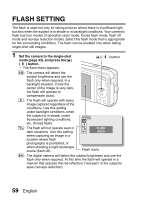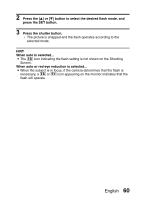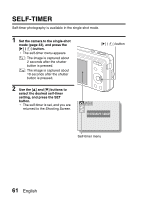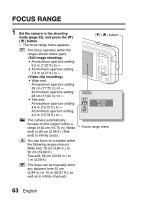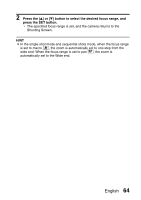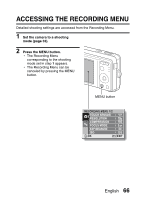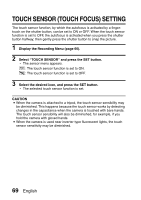Sanyo VPC E1 Instruction Manual, VPC-E10EX - Page 75
Press the, button to select the desired focus range, and, press the SET button.
 |
UPC - 086483067532
View all Sanyo VPC E1 manuals
Add to My Manuals
Save this manual to your list of manuals |
Page 75 highlights
2 Press the [n] or [o] button to select the desired focus range, and press the SET button. h The specified focus range is set, and the camera returns to the Shooting Screen. HINT i In the single-shot mode and sequential shots mode, when the focus range is set to macro +, the zoom is automatically set to one step from the wide end. When the focus range is set to pan o, the zoom is automatically set to the Wide end. English 64

English
64
2
Press the [
n
] or [
o
] button to select the desired focus range, and
press the SET button.
h
The specified focus range is set, and the camera returns to the
Shooting Screen.
HINT
i
In the single-shot mode and sequential shots mode, when the focus range
is set to macro
+
, the zoom is automatically set to one step from the
wide end. When the focus range is set to pan
o
, the zoom is
automatically set to the Wide end.