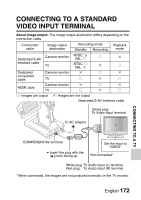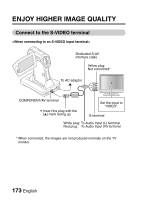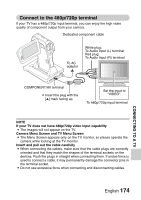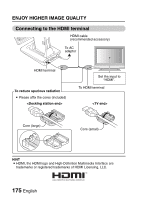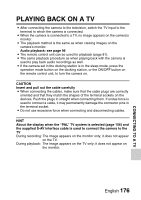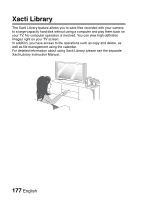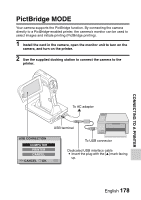Sanyo VPC HD700 Instruction Manual, VPC-HD700EX - Page 192
Xacti Library
 |
UPC - 086483069307
View all Sanyo VPC HD700 manuals
Add to My Manuals
Save this manual to your list of manuals |
Page 192 highlights
Xacti Library The Xacti Library feature allows you to save files recorded with your camera to a large-capacity hard disk without using a computer and play them back on your TV. No computer operation is involved. You can view high-definition images right on your TV screen. In addition, you have access to file operations such as copy and delete, as well as file management using the calendar. For detailed information about using Xacti Library, please see the separate Xacti Library Instruction Manual. 177 English

177
English
Xacti Library
The Xacti Library feature allows you to save files recorded with your camera
to a large-capacity hard disk without using a computer and play them back on
your TV. No computer operation is involved. You can view high-definition
images right on your TV screen.
In addition, you have access to file operations such as copy and delete, as
well as file management using the calendar.
For detailed information about using Xacti Library, please see the separate
Xacti Library Instruction Manual.