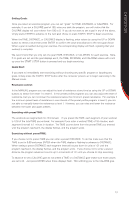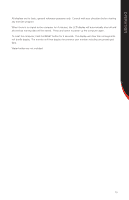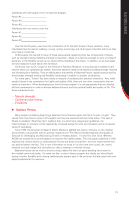Schwinn 102 Upright Bike Owner's Manual - Page 17
To reset the computer, hold the RESET button for 4 seconds.
 |
View all Schwinn 102 Upright Bike manuals
Add to My Manuals
Save this manual to your list of manuals |
Page 17 highlights
OPERATION All displays are for basic, general reference purposes only. Consult with your physician before starting any exercise program. When there is no signal to the computer for 4 minutes, the LCD display will automatically shut off and all previous training data will be stored. Press any button to power up the computer again. To reset the computer, hold the RESET button for 4 seconds. The display will clear then all segments will briefly display. The monitor will then display the previous user number including any preset goal data. Water bottles are not included. 15

15
OPERATION
All displays are for basic, general reference purposes only.
Consult with your physician before starting
any exercise program.
When there is no signal to the computer for 4 minutes, the LCD display will automatically shut off and
all previous training data will be stored.
Press any button to power up the computer again.
To reset the computer, hold the RESET button for 4 seconds.
The display will clear then all segments
will briefly display.
The monitor will then display the previous user number including any preset goal
data.
Water bottles are not included.