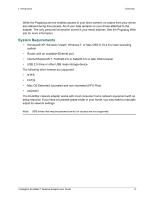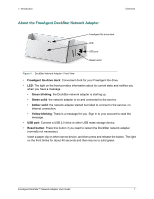Seagate DockStar User Guide - Page 5
System Requirements - setup
 |
View all Seagate DockStar manuals
Add to My Manuals
Save this manual to your list of manuals |
Page 5 highlights
1. Introduction Overview While the Pogoplug service enables access to your drive content, no copies from your drives are retained during the process. All of your data remains on your drives attached to the adapter. The only personal information stored is your email address. See the Pogoplug Web site for more information. System Requirements • Windows® XP, Windows Vista®, Windows 7, or Mac OS® X 10.4.9 or later operating system • Router with an available Ethernet port • Internet Explorer® 7, Firefox® 2.0 or Safari® 3.0 or later Web browser • USB 2.0 drive or other USB mass storage device The following drive formats are supported: • NTFS • FAT32 • Mac OS Extended Journaled and non-Journaled (HFS Plus) • ext2/ext3 The DockStar network adapter works with most consumer home network equipment with no setup required. If you have a business-grade router in your home, you may need to manually adjust its network settings. Note: USB drives that require password entry for access are not supported. FreeAgent DockStar™ Network Adapter User Guide 6