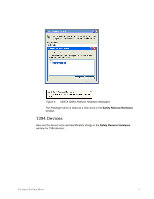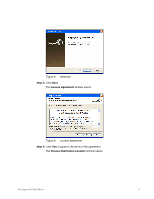Seagate FreeAgent Pro User Manual - Page 10
Step 6, AutoBackup Welcome, AutoBackup End User License Agreement.
 |
View all Seagate FreeAgent Pro manuals
Add to My Manuals
Save this manual to your list of manuals |
Page 10 highlights
Figure 12: AutoBackup Welcome Step 6: Click Next. The AutoBackup software requires that Microsoft.NET Framework 1.1 be present on your system. If the AutoBackup software does not find .NET Framework 1.1, it installs it. The AutoBackup End User License Agreement window opens: Figure 13: AutoBackup End User License Agreement. Step 7: Select I accept the terms of the license agreement and click Next. The AutoBackup Setup Status window opens: FreeAgent Pro Data Mover 8

FreeAgent Pro Data Mover
8
Figure 12:
AutoBackup Welcome
Step 6:
Click
Next
.
The AutoBackup software requires that Microsoft.NET Framework 1.1 be present
on your system. If the AutoBackup software does not find .NET Framework 1.1, it
installs it.
The AutoBackup
End User License Agreement
window opens:
Figure 13:
AutoBackup End User License Agreement.
Step 7:
Select
I accept the terms of the license agreement
and click
Next
.
The AutoBackup
Setup Status
window opens: