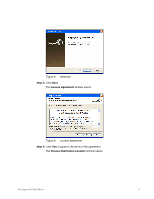Seagate FreeAgent Pro User Manual - Page 13
Using the FreeAgent Tools and AutoBackup Icons
 |
View all Seagate FreeAgent Pro manuals
Add to My Manuals
Save this manual to your list of manuals |
Page 13 highlights
Using the FreeAgent Tools and AutoBackup Icons After FreeAgent Tools and AutoBackup have been installed, FreeAgent Tools and AutoBackup icons are placed on your desktop and in your system tray. Double-click the desktop of the system tray icons to open the programs. . Figure 18: FreeAgent Tools Icons . Figure 19: AutoBackup Icons FreeAgent Pro Data Mover 11

FreeAgent Pro Data Mover
11
Using the FreeAgent Tools and
AutoBackup Icons
After FreeAgent Tools and AutoBackup have been installed, FreeAgent Tools and
AutoBackup icons are placed on your desktop and in your system tray. Double-click the
desktop of the system tray icons to open the programs.
.
Figure 18:
FreeAgent Tools Icons
.
Figure 19:
AutoBackup Icons