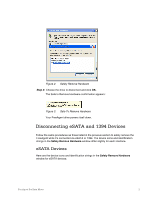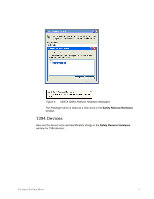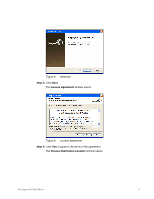Seagate FreeAgent Pro User Manual - Page 9
Browse, Setup Status, Welcome, Choose Destination Location - software
 |
View all Seagate FreeAgent Pro manuals
Add to My Manuals
Save this manual to your list of manuals |
Page 9 highlights
Figure 10: Choose Destination Location Step 5: Select Next to accept the default destination location or Browse to select a different destination location. The Setup Status window opens: Figure 11: Setup Status After the FreeAgent software has been installed, the AutoBackup Welcome window opens: FreeAgent Pro Data Mover 7

FreeAgent Pro Data Mover
7
Figure 10:
Choose Destination Location
Step 5:
Select
Next
to accept the default destination location or
Browse
to select a
different destination location.
The
Setup Status
window opens:
Figure 11:
Setup Status
After the FreeAgent software has been installed, the AutoBackup
Welcome
window opens: