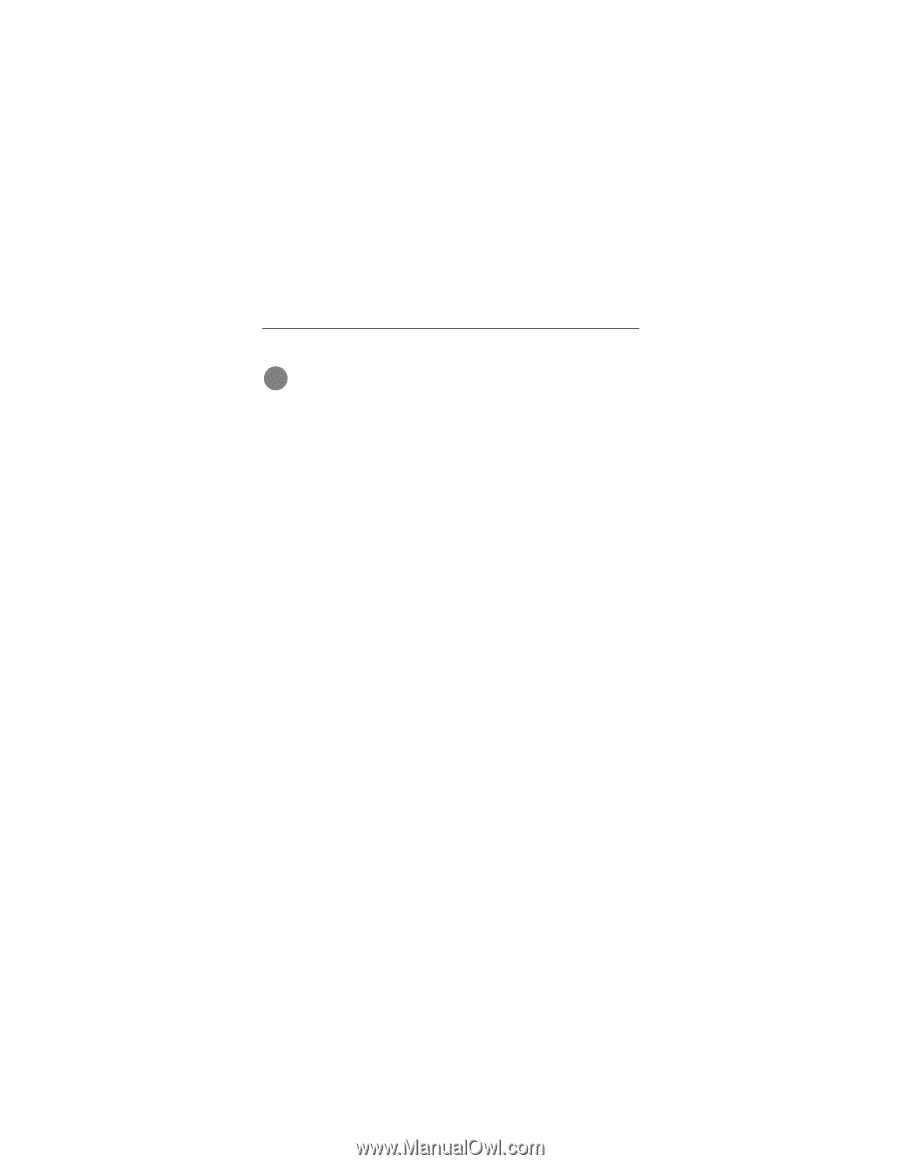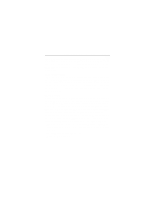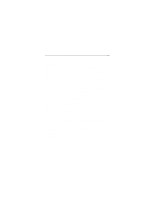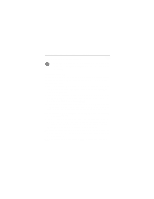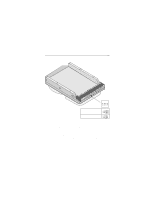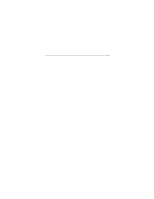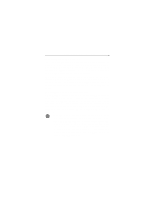Seagate ST33221A Product Manual - Page 21
Standard DOS installation
 |
View all Seagate ST33221A manuals
Add to My Manuals
Save this manual to your list of manuals |
Page 21 highlights
Medalist 8641, 6531, 4321 and 3221, Rev. B 17 Standard DOS installation ! Caution. Partitioning or formatting a drive erases all data on it. Seagate assumes no liability if you erase your data. Drive partitioning Partitioning a hard drive divides it into sections (partitions) that function as separate logical drives (labeled C,D,E, etc.). To partition your new drive: 1. Insert a bootable DOS diskette into your diskette drive and restart your computer. (Seagate recommends using DOS Version 5.0 or greater.) 2. Insert a DOS program diskette that has the FDISK.EXE and FORMAT.COM programs into your diskette drive. At the A: prompt, type FDISK and press ENTER. 3. If you have two hard drives installed, the FDISK menu displays five options. Option five allows you to select the drive you want to partition. Make sure that your new drive is selected. 4. Select "Create DOS partition or logical DOS drive" by pressing 1. Then press ENTER. 5. Select "Create primary DOS partition" by pressing 1 again. Then press ENTER. Create your first drive partition. If you are creating a partition that will be used to boot your computer (drive C), make sure the partition is marked active. 6. Create an extended partition and additional logical drives, as necessary, until all the space on your new hard drive has been partitioned. 7. When partitioning is complete, FDISK reboots your computer.