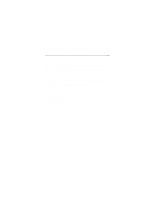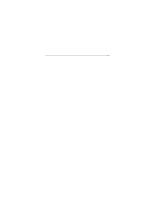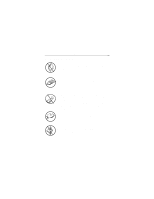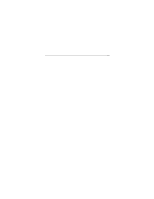Seagate ST33221A Product Manual - Page 3
Contents - configuration
 |
View all Seagate ST33221A manuals
Add to My Manuals
Save this manual to your list of manuals |
Page 3 highlights
Medalist 8641, 6531, 4321 and 3221, Rev. B iii-1 Contents The easiest way to install your drive 1 What you need 2 Before you begin 2 Handling precautions 3 Master/slave jumpers 4 Attaching cables and mounting the drive 6 Configuring your computer 9 Addressing drive capacity limitations 11 Partitioning and formatting your drive 14 Installation using Disk Manager 15 Standard DOS installation 17 Windows 95 or Windows 98 installation 16 Additional installation options 19 Non-ATA compatible slave jumper 19 Cable select jumper 20 Advanced Disk Manager options 21 Troubleshooting 24 Alternate capacity jumper 26 Seagate Technology support services 32 Storing and shipping your drive 38
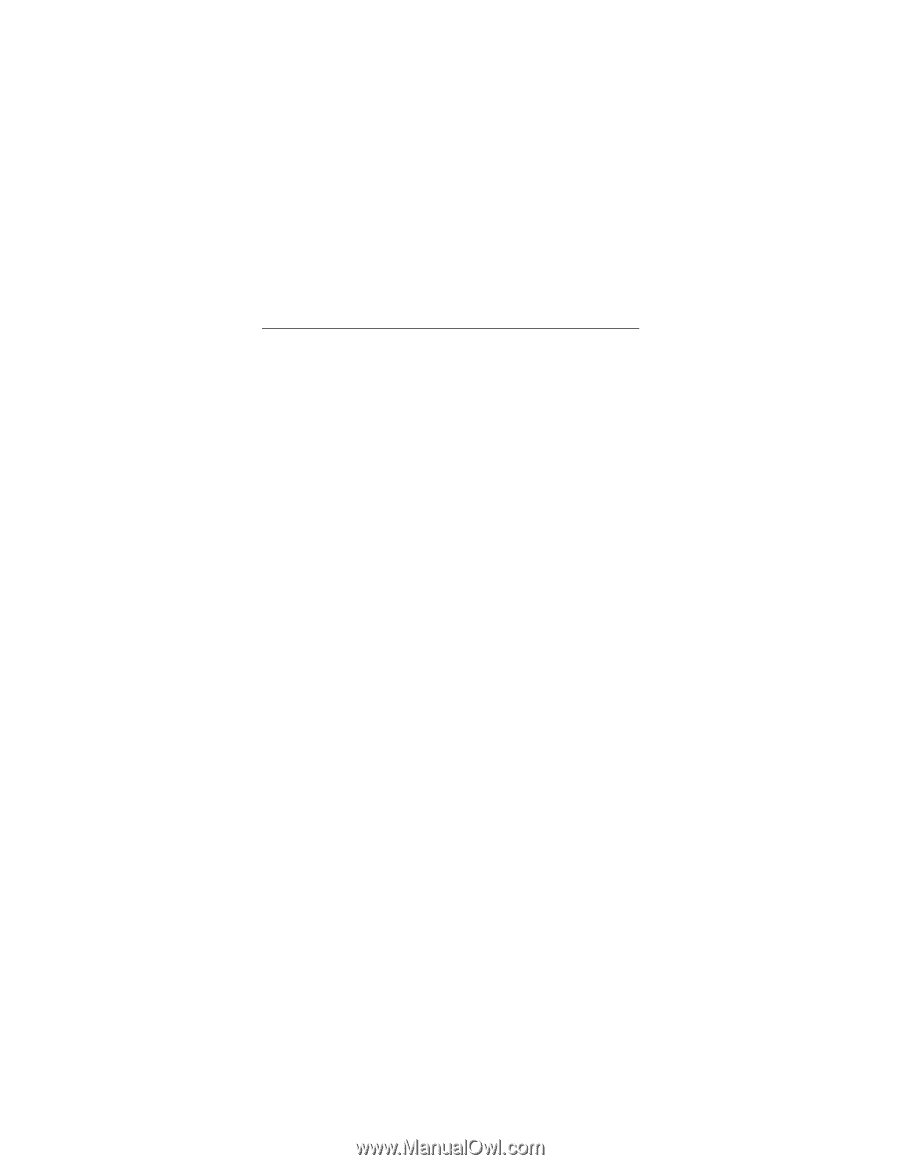
Medalist 8641, 6531, 4321 and 3221, Rev. B
Contents
The easiest way to install your drive
....................................
1
What you need
........................................................................
2
Before you begin
....................................................................
2
Handling precautions
.............................................................
3
Master/slave jumpers
.............................................................
4
Attaching cables and mounting the drive
............................
6
Configuring your computer
...................................................
9
Addressing drive capacity limitations
................................
11
Partitioning and formatting your drive
...............................
14
Installation using Disk Manager
........................................
15
Standard DOS installation
................................................
17
Windows 95 or Windows 98 installation
...........................
16
Additional installation options
............................................
19
Non-ATA compatible slave jumper
......................................
19
Cable select jumper
.............................................................
20
Advanced Disk Manager options
........................................
21
Troubleshooting
...................................................................
24
Alternate capacity jumper
.................................................
26
Seagate Technology support services
...............................
32
Storing and shipping your drive
.........................................
38
iii