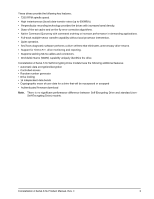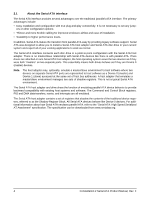Seagate ST9500621SS Constellation.2 SATA Product Manual - Page 5
List of s
 |
View all Seagate ST9500621SS manuals
Add to My Manuals
Save this manual to your list of manuals |
Page 5 highlights
List of Figures Figure 1. Figure 2. Figure 3. Figure 4. Figure 5. Figure 6. Figure 7. Figure 8. Typical 5V/12V startup and operation current profile for 1TB models 13 Typical 5V/12V startup and operation current profile for 500GB models 13 Typical 5V/12V startup and operation current profile for 250GB models 14 Location of the HDA temperature check point 17 Attaching SATA cabling 25 Mounting dimensions-top, side and end view 26 Air flow 27 Example of FIPS tamper evidence labels 28 Constellation.2 Serial ATA Product Manual, Rev. F iii

Constellation.2 Serial ATA Product Manual, Rev. F
iii
List of Figures
Figure 1.
Typical 5V/12V startup and operation current profile for 1TB models . . . . . . . . . . . . . . . . . . 13
Figure 2.
Typical 5V/12V startup and operation current profile for 500GB models . . . . . . . . . . . . . . . . 13
Figure 3.
Typical 5V/12V startup and operation current profile for 250GB models . . . . . . . . . . . . . . . . 14
Figure 4.
Location of the HDA temperature check point . . . . . . . . . . . . . . . . . . . . . . . . . . . . . . . . . . . . 17
Figure 5.
Attaching SATA cabling . . . . . . . . . . . . . . . . . . . . . . . . . . . . . . . . . . . . . . . . . . . . . . . . . . . . . 25
Figure 6.
Mounting dimensions—top, side and end view. . . . . . . . . . . . . . . . . . . . . . . . . . . . . . . . . . . . 26
Figure 7.
Air flow . . . . . . . . . . . . . . . . . . . . . . . . . . . . . . . . . . . . . . . . . . . . . . . . . . . . . . . . . . . . . . . . . . 27
Figure 8.
Example of FIPS tamper evidence labels. . . . . . . . . . . . . . . . . . . . . . . . . . . . . . . . . . . . . . . . 28