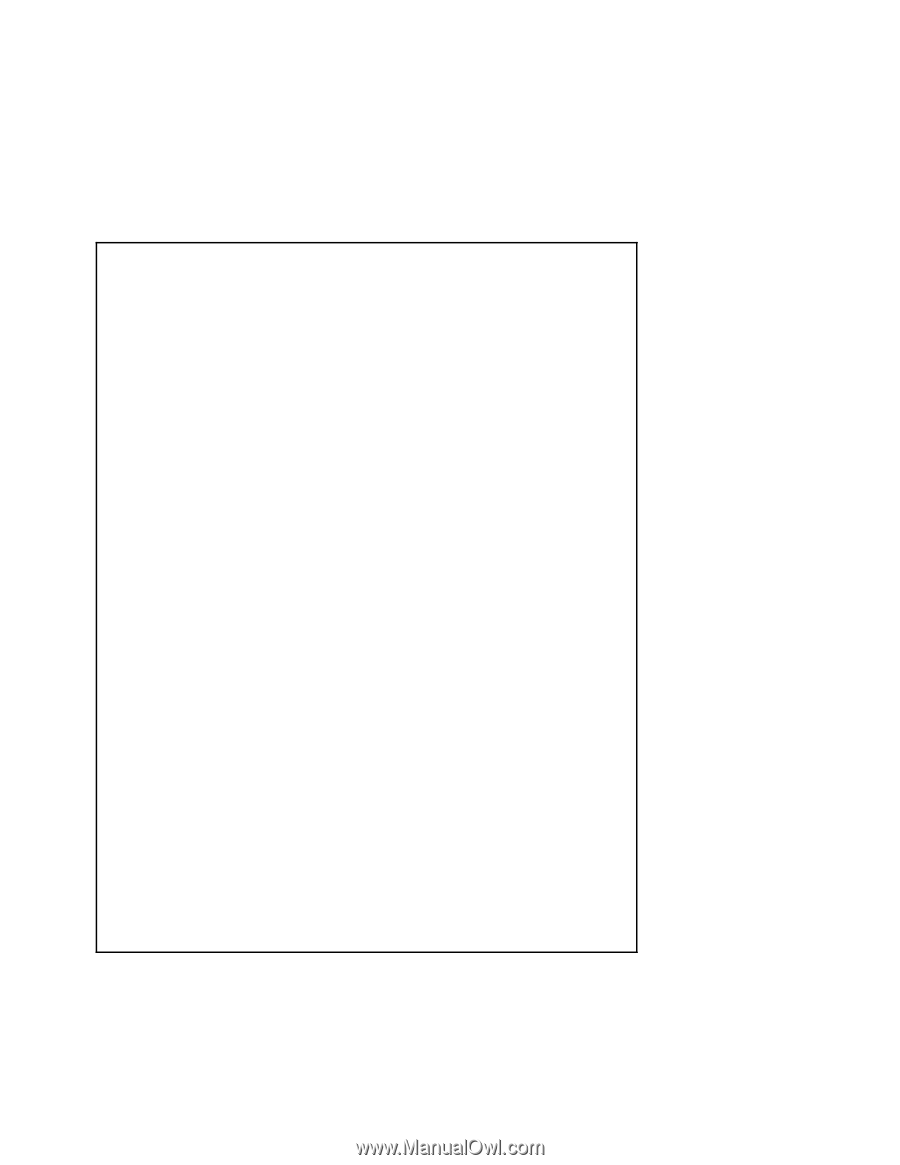Seagate X8 Accelerator Seagate X8 Accelerator User Guide for Linux - Page 18
Operation
 |
View all Seagate X8 Accelerator manuals
Add to My Manuals
Save this manual to your list of manuals |
Page 18 highlights
Operation The device needs to be in a minimally operative state in order to use the Secure Erase Utility. The Secure Erase Utility will attempt to erase all user data from the device according to which ever method is chosen by the user (Clear or Purge). If it is not successful due to the fact that some blocks that contain user data are no longer accessible due to media failure, error messages will be produced. There are some cases where a block is not usable from the start and is marked bad when the device is shipped from the factory, and therefore never receives any user data. These blocks cannot be 'sanitized' either, but since they are guaranteed never to receive user data the tool can successfully sanitize a device when these blocks are present. Command syntax: #vgc-secure-erase --help vgc-secure-erase: 3.2.55402.C7 Utility to clear or purge Seagate X8 Accelerator drive partitions Usage: vgc-secure-erase [-c|--clear] [-y|--yes] vgc-secure-erase [-p|--purge] [-y|--yes] vgc-secure-erase -h|--help Options: -c | --clear : Clear (Erase) the contents of the partition. This is the default option. -h | --help : Displays options/parameters that vgc-secure-erase can take. -p | --purge : Purge (Erase and overwrite) the contents of the partition. -y | --yes : Start the operation without user confirmation. partition : The partition name representing the Virident Drive instance vgcxx (e.g. vgca0). options/parameters that vgc-secureerase can take. -p | --purge : Purge (Erase and overwrite) the contents of the partition. -y | --yes : Start the operation without user confirmation. partition : The partition name representing the Virident Drive instance vgcxx (e.g. vgca0). If no option is given, 'clear' operation is performed on given partition. It physically erases all data from the given partition. This operation can take several minutes. SEAGATE X8 ACCELERATOR USER GUIDE FOR LINUX, REV. A 14