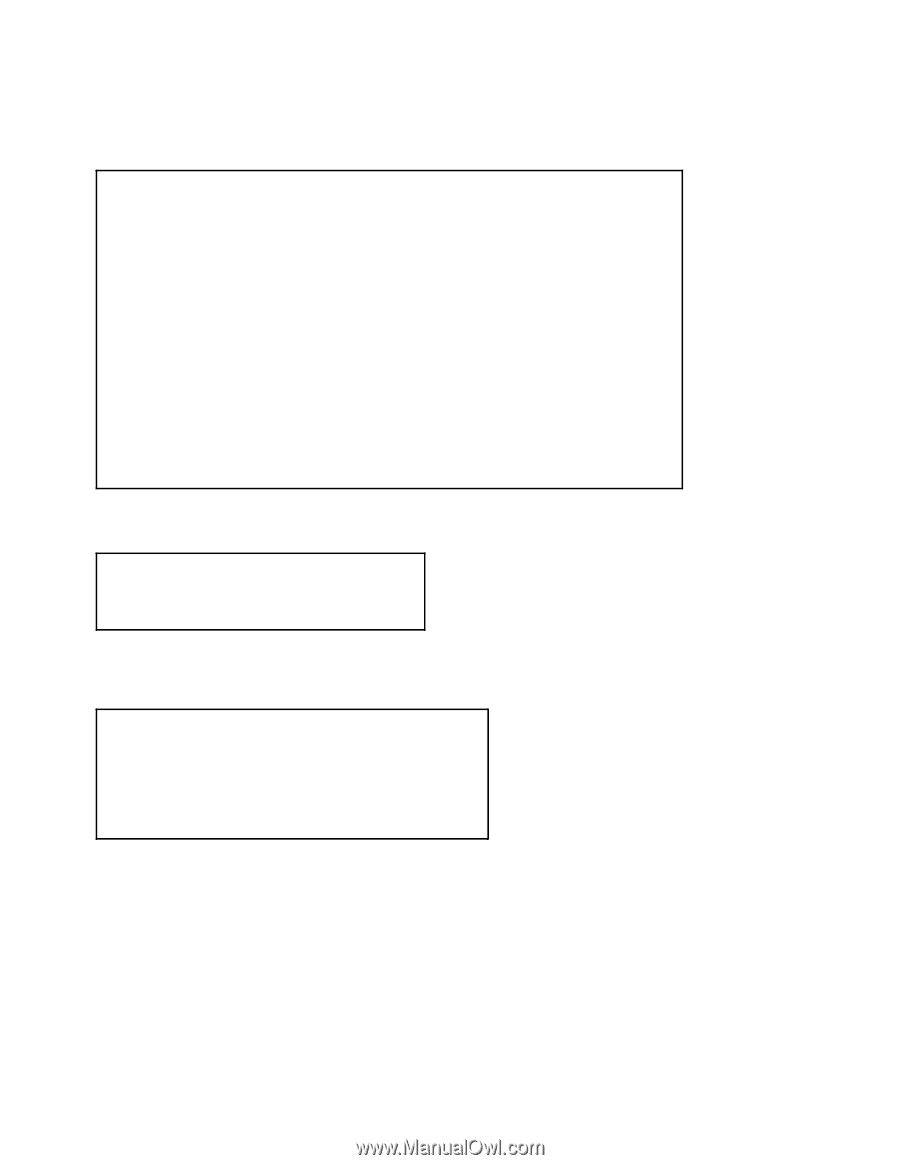Seagate X8 Accelerator Seagate X8 Accelerator User Guide for Linux - Page 23
vgc-beacon, vgc-config Controller Reset
 |
View all Seagate X8 Accelerator manuals
Add to My Manuals
Save this manual to your list of manuals |
Page 23 highlights
10.5 vgc-beacon To facilitate service in a multiple-device installation, an individual device can identify itself by flashing its onboard LEDs. Execute the "vgc-beacon" command with the desired "vgc[a, b, ---]" device and "-b 1"or "-b 0" to enable or disable the beacon respectively. When enabled, two on-board LEDs will flash in unison and the required X8 Accelerator device can thus be identified. If "-b 1" or "-b 0" is not used the command will return its current settings. # vgc-beacon --help vgc-beacon: 3.2.55402.C7 Utility to locate a Seagate X8 Accelerator drive by blinking its LEDs Usage: vgc-beacon -d| --drive [ -b|--beacon 1|0>(enable/ disable beacon) ] Options : -b| --beacon : , ENABLE or DISABLE beacon. 1 for enable, 0 for disable. -d| --drive : Drive name(vgc[a,b,---])or PCI Address{domain:bus:dev.fn} -s| --show : Show Hardware Id of all cards with their respective PCI Address. -h| --help : Display this help and exit. Example. Switching on the beacon on device vgca: # vgc-beacon -d vgca -b 1 10.6 vgc-config Controller Reset To configure the device in factory reset state, vgc-config controller reset option can be used. # vgc-config -r -d vgca vgc-config: 3.2.54323.C7 *** WARNING: this operation will erase ALL data on this drive, type to continue: yes *** Formatting drive. Please wait... *** SEAGATE X8 ACCELERATOR USER GUIDE FOR LINUX, REV. A 19