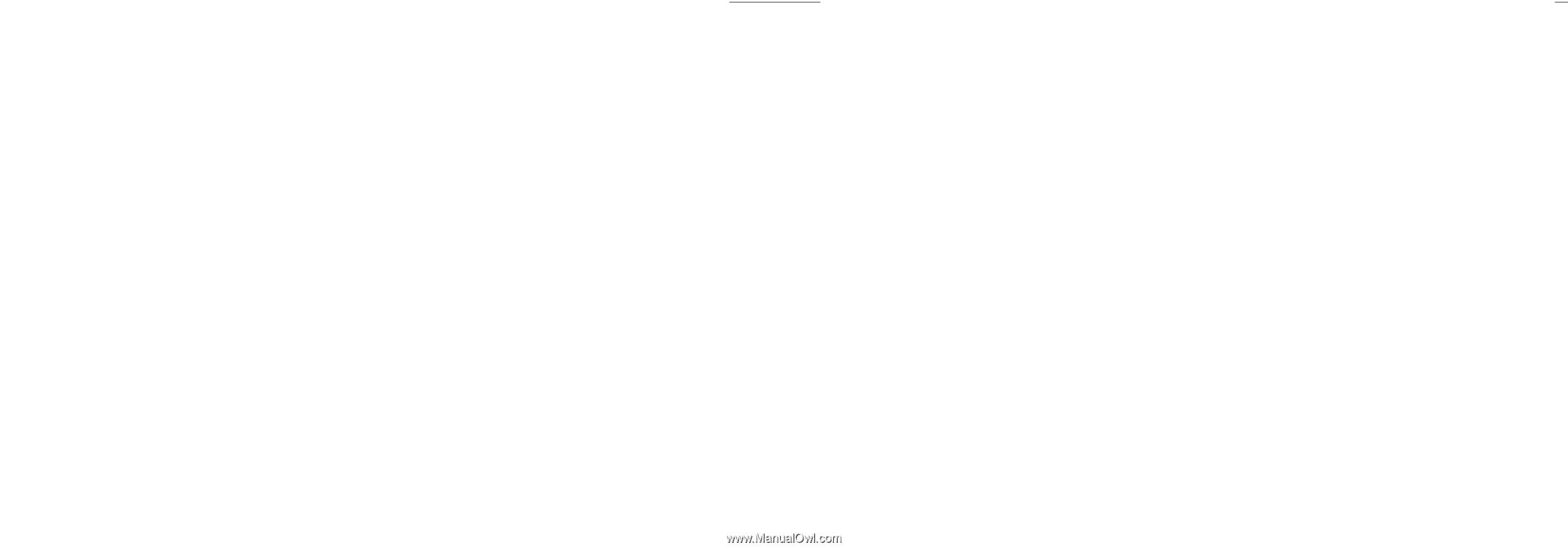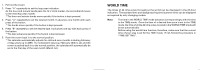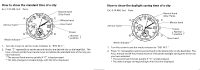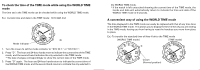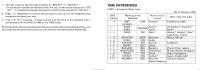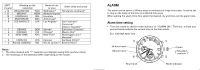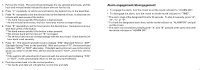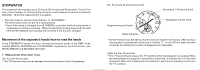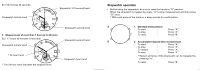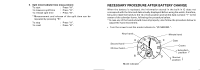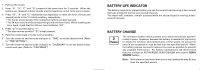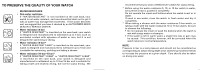Seiko 6M15 Manual - Page 13
Alarm engagement/disengagement - manual
 |
View all Seiko 6M15 manuals
Add to My Manuals
Save this manual to your list of manuals |
Page 13 highlights
1. Pull out the crown. The second hand indicates the city selected previously, and the hour and minute hands indicate the alarm time set for the city. 2. Press "C" repeatedly to set the second hand to the desired city on the bezel/dial. 3. Press "A" repeatedly to set the minute hand to the desired minute. It advances one minute with each press of the button. * The hand moves quickly if the button is kept pressed. * As the minute hand moves, the hour hand also moves correspondingly. 4. Press "B" repeatedly to set the hour hand to the desired hour. It advances one hour with each press of the button. * The hand moves quickly if the button is kept pressed. * The minute hand will not move if "B" is pressed. * The 24-hour hand moves correspondingly with the hour hand. Check that the 24hour hand is set correctly. 5. Press "D". The second hand will move to indicate "STD" (Standard Time) or "DST" (Daylight Saving Time) on the bezel/dial. With each press of "D", the second hand indicates "STD" or "DST" alternately. If daylight saving time is in use in the city for which you wish to set the time, set the second hand to "DST", and if not, set it to "STD". * If the watch is left untouched for 5 seconds with the second hand indicating "STD" or "DST", it will automatically return to the city you have selected. 6. Push the crown back in to the normal position. * The hands and date will indicate the current time and date. Alarm engagement/disengagement • To engage the alarm, turn the crown to set the mode indicator to "ALARM ON". • To disengage the alarm, turn the crown to set the mode indicator to "TIME". * The alarm rings at the designated time for 20 seconds. To stop it manually, press "A", "B", "C" or "D". * To check the designated alarm time, set the mode indicator to "ALARM ON" and pull out the crown. * The alarm can be tested by keeping both "A" and "B" pressed at the same time with the mode indicator at "ALARM ON".