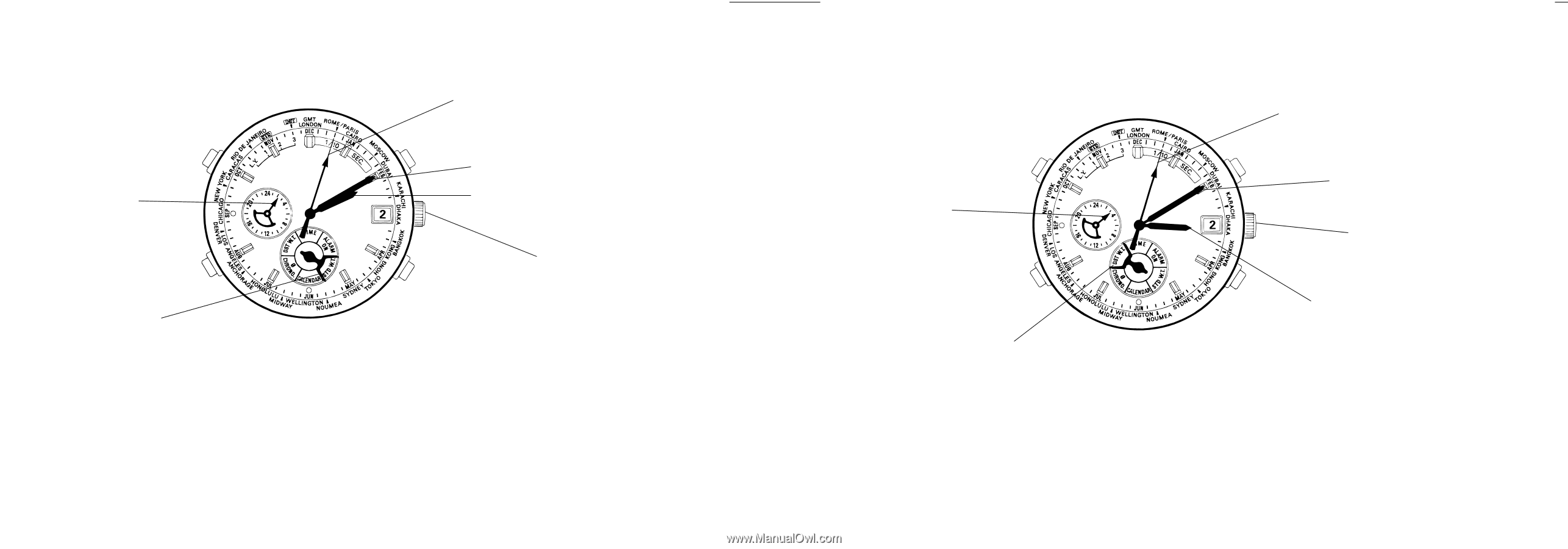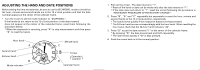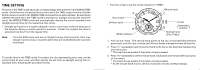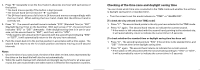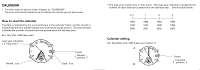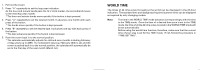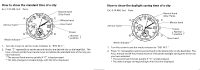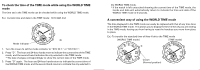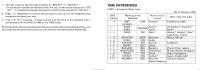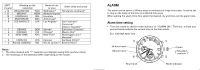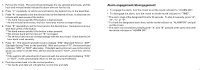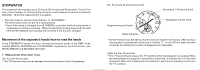Seiko 6M15 Manual - Page 9
How to show the standard time of a city, How to show the daylight saving time of a city
 |
View all Seiko 6M15 manuals
Add to My Manuals
Save this manual to your list of manuals |
Page 9 highlights
How to show the standard time of a city Ex.) 2:10 AM, 2nd Paris Second hand (City: Paris) A C Minute hand 24-hour hand Hour hand B Mode indicator Crown D ( ) Normal position 1. Turn the crown to set the mode indicator to "STD W.T.". 2. Press "C" repeatedly to set the second hand to the desired city on the bezel/dial. The hour, minute and 24-hour hands move to indicate the standard time of the city you have selected. * The second hand moves quickly if "C" is kept pressed. * The date changes correspondingly with the time displayed. How to show the daylight saving time of a city Ex.) 3:10 AM, 2nd Paris A 24-hour hand B Second hand (City: Paris) C Minute hand Crown D ( ) Normal position Hour hand Mode indicator 1. Turn the crown to set the mode indicator to "DST W.T.". 2. Press "C" repeatedly to set the second hand to the desired city on the bezel/dial. The hour, minute and 24-hour hands move to indicate the daylight saving time of the city you have selected. * The second hand moves quickly if "C" is kept pressed. * The date changes correspondingly with the time displayed.