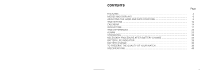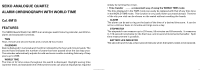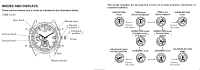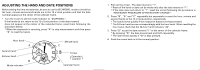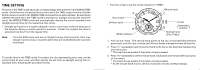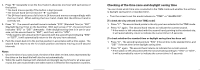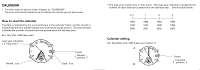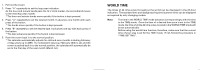Seiko 6M15 Manual - Page 3
Modes And Displays - setting
 |
View all Seiko 6M15 manuals
Add to My Manuals
Save this manual to your list of manuals |
Page 3 highlights
MODES AND DISPLAYS There are four buttons and a crown as indicated in the illustration below. [TIME mode] Hour hand A 24-hour hand Second hand Minute hand ( ) Normal C position ( ) Extended position Crown B D Date Mode indicator The mode changes by turning the crown at normal position clockwise or counterclockwise. TIME SETTING mode TIME mode (Alarm disengaged) TIME mode (Alarm engaged) ALARM SETTING mode Pull out the crown. WORLD TIME mode ( Daylight saving time display ) Pull out the crown. WORLD TIME mode ( Standard time display ) Adjusting the hand and date positions Ø CHRONO. mode CALENDAR SETTING CALENDAR mode mode Pull out the crown. Pull out the crown.
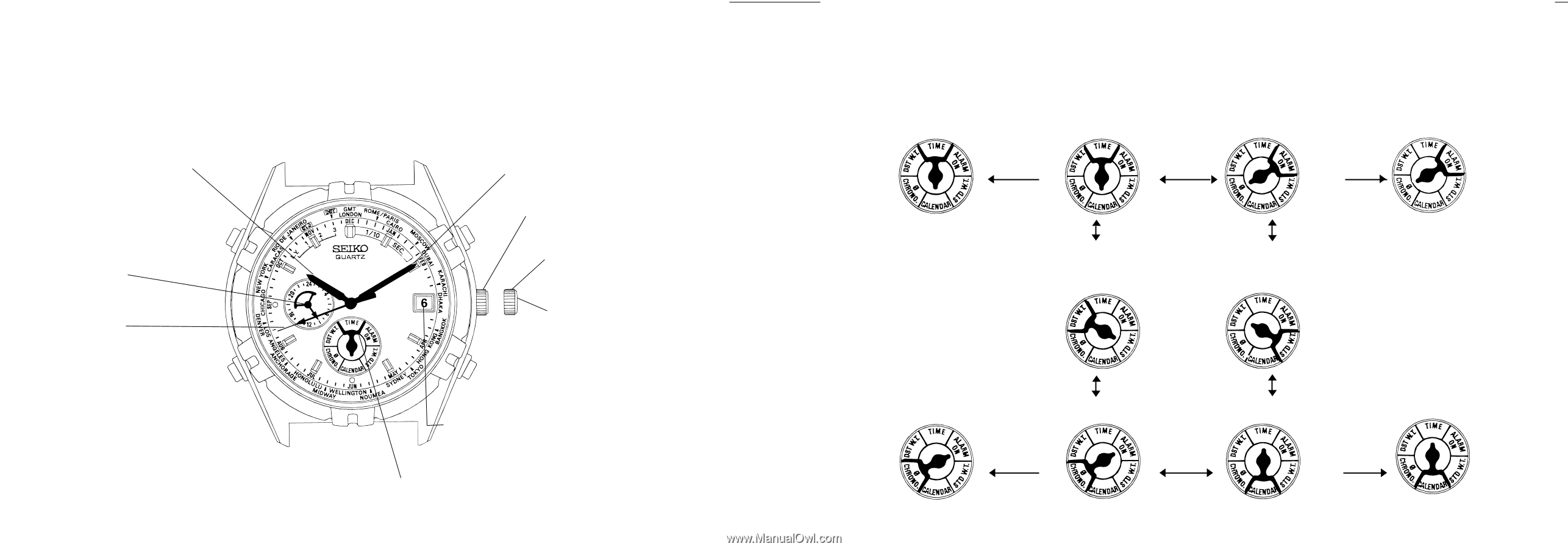
MODES AND DISPLAYS
There are four buttons and a crown as indicated in the illustration below.
Hour hand
Crown
24-hour hand
A
B
Normal
position
(
)
Extended
position
(
)
Minute hand
The mode changes by turning the crown at normal position clockwise or
counterclockwise.
TIME mode
(Alarm engaged)
TIME SETTING
mode
TIME mode
(Alarm disengaged)
WORLD TIME mode
Daylight saving
time display
(
)
WORLD TIME mode
Standard time
display
CALENDAR mode
Ø CHRONO. mode
[TIME mode]
(
)
Second hand
Pull out
the crown.
Pull out
the crown.
Pull out
the crown.
C
D
Date
Mode indicator
CALENDAR SETTING
mode
ALARM SETTING
mode
Pull out
the crown.
Adjusting the hand
and date positions