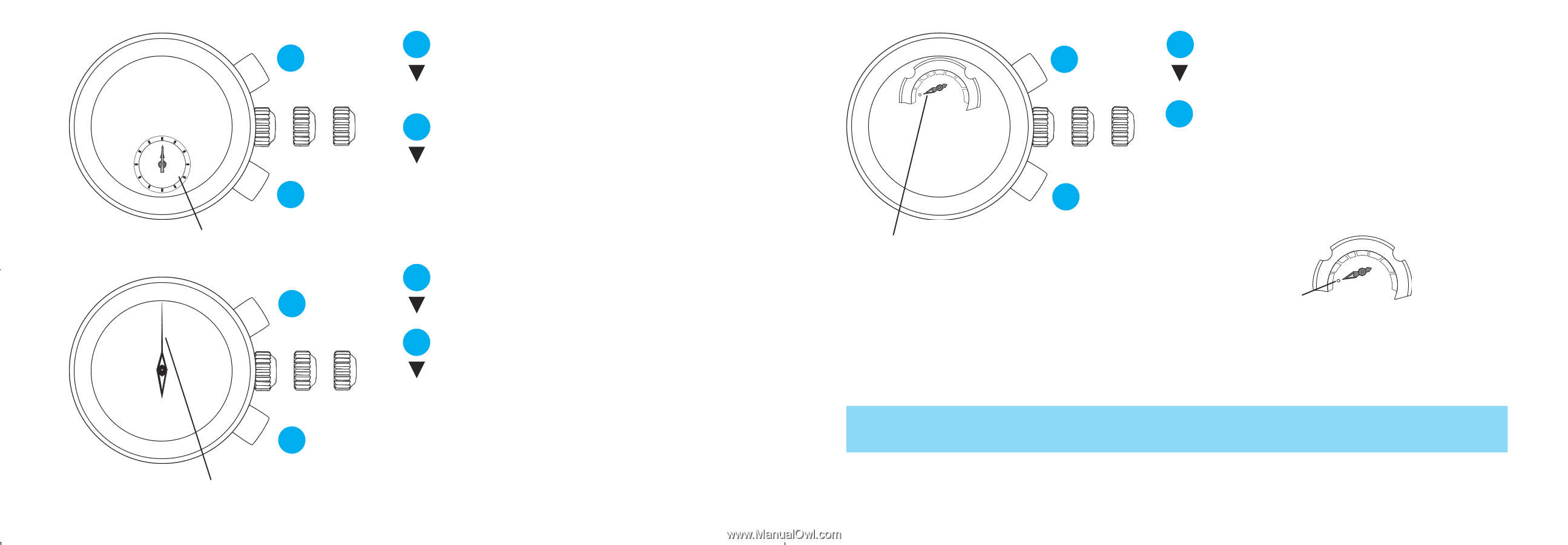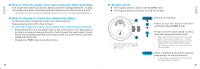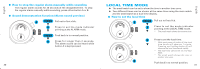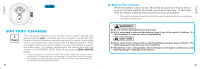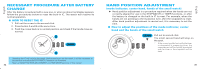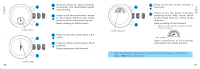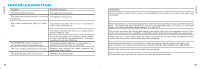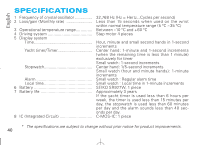Seiko 7T84 Manual - Page 18
Press to set the mode indicator
 |
View all Seiko 7T84 manuals
Add to My Manuals
Save this manual to your list of manuals |
Page 18 highlights
English TIME 5 TIME 5 A B small watch A A Keep pressing for approximately 5 seconds. The small watch hands start moving. B Press to set the small watch hands to 12 o'clock, which is the initial position of the small watch hands. Keep pressing to fast-forward. A Press to turn the center hand a full circle. B Press to set the center hand to the 0 position. Keep pressing to fast-forward. B center hand 36 English LM LOC LM LOC A 6 10TMRCHR A MODE SELECT B mode indicator A Press to turn the mode indicator a full circle. B Press to set the mode indicator pointing at the TIME mode, which is the initial position of the mode indicator. Keep pressing to fast-forward. * Set the mode indicator exactly pointing at the dot marker. 6 10TMRCHR A dot marker MODE SELECT Upon completion of all settings, push back in to normal position. * After hand position adjustment is carried out, it is necessary to set the time. Refer to l How to set the time. 37