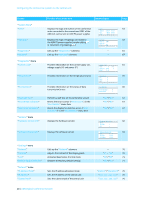Sennheiser ADN C1 Instructions for Use - Page 54
Talk Time, Status, Continue, Cancel, Reaction on Talktime Exceed
 |
View all Sennheiser ADN C1 manuals
Add to My Manuals
Save this manual to your list of manuals |
Page 54 highlights
Configuring the conference system via the central unit ᕢ ᕨ The speaking time limit becomes effective only if it is activated in the "Talk Time Status" menu item (see previous section). Please note that the speaking time limit applies to each and every input to the discussion. Setting the advance warning time - "Premonition Time Limit" Main Menu Conference Audio System Select and call up the "Conference" submenu Conference Talk Time Status Talk Time Limit Premonition Time Limit 20 Sec Select and call up the "Premonition Time Limit" menu item Premonition Time Limit Conf. Mode Seconds 20 20 Sec Select the desired setting; store the setting Adjustment range: "00" ... "120", adjustable in steps of 10 seconds ̈ Set the advance warning time. This setting affects your conference as follows (example): "Talk Time Limit" (speaking time limit) 15 (minutes) "Premonition Time Limit" 60 (seconds) (advance warning time) Effect 60 seconds before the speaking time limit expires, i.e. after 14 minutes in this example, the signal light ring · and the microphone LED º start flashing red. ᕢ ᕨ Determining the behavior when the individual speaking time is exceeded - "Reaction on Talktime Exceed" Main Menu Conference Audio System Select and call up the "Conference" submenu Conference Talk Time Limit Premonition Time Limit Reaction on Talktime Exceed Continue Select and call up the "Reaction on Talktime Exceed" menu item Reaction on Talktime Exceed Continue Cancel Continue Select the desired setting; store the setting Determining the behavior when the individual speaking time is exceeded - "Reaction on Talktime Exceed" Event Behavior The end of the individual speaking time is reached. Continue": The individual speaking time is continued. The signal light ring · and the microphone LED º flash red until the speaker has finished speaking. "Cancel": The individual speaking time is terminated. The signal light ring · and the microphone LED º go off. ADN Digital Conference System | 53