Sharp 25R-S100 25RS100 Operation Manual
Sharp 25R-S100 Manual
 |
View all Sharp 25R-S100 manuals
Add to My Manuals
Save this manual to your list of manuals |
Sharp 25R-S100 manual content summary:
- Sharp 25R-S100 | 25RS100 Operation Manual - Page 1
COLOR TELEVISION MODEL 25R-S100 L OPERATION MANUAL L As an ENERGY STAR ® Partner, SHARP has Universal Plus Function 32 • Using the Video and Audio Input Jacks .......... 33 ~ 34 • Operation of Remote Control 35 ~ 39 • Before Calling for Service 40 ~ 41 • Calling for Service 40 • Specifications - Sharp 25R-S100 | 25RS100 Operation Manual - Page 2
greatest satisfaction and enjoyment from your new SHARP Color Television set for years to come. Please read these instructions carefully, and keep them handy for your future reference. IMPORTANT To aid reporting in case of loss or theft, please record the TV's model and serial numbers in the space - Sharp 25R-S100 | 25RS100 Operation Manual - Page 3
the user's authority Electronics Industries Alliance:www.eiae.org Important Safeguards CAUTION: Please read all of these instructions before you operate your television and save these instructions and servicing. 1. Unplug this television power cord. Do not locate this television equipment where the - Sharp 25R-S100 | 25RS100 Operation Manual - Page 4
(NEC SECTION 810-20) GROUNDING CONDUCTORS (NEC SECTION 810-21) GROUND CLAMPS POWER SERVICE GROUNDING ELECTRODE SYSTEM (NEC PART 250, PART H) NEC - NATIONAL ELECTRICAL CODE 15. For added protection for this television equipment during a lightning storm, or when it is left unattended and unused for - Sharp 25R-S100 | 25RS100 Operation Manual - Page 5
9 ENTER 100 78 FLASHBACK 0 456 123 DISPLAY INPUT VCR DVD B POWER MENU - VOL TV A Infrared Remote Control/Part Number RRMCG1626CESA Size AA Dry Batteries Before Operating Your Television Location • For normal operation, your TV should be located in an area of the room where cool - Sharp 25R-S100 | 25RS100 Operation Manual - Page 6
channels is used. If this is unknown, consult your cable TV company.) For more specific instructions on installing cable TV, consult your cable TV company. One possible method of utilizing the converter/descrambler provided by your cable TV company is explained below. Please note: RF switch equipped - Sharp 25R-S100 | 25RS100 Operation Manual - Page 7
the MAIN MENU screen. Basic Remote Control Functions POWER Press → On. Press again → Off. REMOTE KEYPAD Accesses any channel from keypad to external video INPUT 2 mode. Press 3 times → Switch back to the original TV mode. See page 34. ENTER Used in some instances where a Cable Converter Box - Sharp 25R-S100 | 25RS100 Operation Manual - Page 8
Control Remoto ALIMENTACION (POWER) Pulsando → Enciende (On). Pulsando nuevamente → Apaga (Off). TECLADO A DISTANCIA (REMOTE KEYPAD de alimentación y selección de canales a un convertidor de TV por cable y a un control de DVD. POWER TV DVD VCR DISPLAY INPUT 123 456 78 FLASHBACK 0 9 ENTER - Sharp 25R-S100 | 25RS100 Operation Manual - Page 9
(POWER) Appuyer pour mettre sous tension. Appuyer de nouveau pour mettre hors tension. PAVE NUMERIQUE DE COMMANDE A DISTANCE (REMOTE KEYPAD et un lecteur de DVD sous/hors tension et de sélectionner ses canaux. POWER TV DVD VCR DISPLAY INPUT 123 456 78 FLASHBACK 0 9 ENTER 100 PERSONAL - Sharp 25R-S100 | 25RS100 Operation Manual - Page 10
instructions before you press the power button. (1) Insert the batteries into the remote control. (See page 5) (2) Connect the antenna cable to the TV set. (See page 5 ~ 6) (3) Plug in the AC POWER cord to the wall outlet. 1 Press the POWER button on the TV set or on the Remote Control manually - Sharp 25R-S100 | 25RS100 Operation Manual - Page 11
screen when you press both MENU or CH UP (8) and DOWN (9) on the TV set. • Some features of your TV set will not be accessible without the Remote Control. If you lost your Remote Control, contact a Sharp Service Center for a replacement. (On the Set) or MENU button CHANNEL UP (8)/ DOWN(9) buttons - Sharp 25R-S100 | 25RS100 Operation Manual - Page 12
exit. Sleep Timer L You can set the number of minutes for your TV to automatically turn off. 1 Press MENU to access MAIN MENU screen. AD J UST AUD I O SE L ECT C LOSED CAP T I ON PARENT CONTROL ENERGY SAVE SET UP (MAIN MENU screen) 3 Press VOL (+) or (-) to set remote's Display key is pressed. 12 - Sharp 25R-S100 | 25RS100 Operation Manual - Page 13
increase brightness To decrease brightness SHARP To increase sharpness To decrease sharpness FAVORITE To choose a RED, MENU MUTE CATV TV DVD VCR VOLUME (+)/(-) CHANNEL UP (8)/ DOWN (9) MENU S L EEP T I MER V I DEO AD J UST AUD I O SE L ECT C LOSED CAP T I ON PARENT CONTROL ENERGY SAVE SET - Sharp 25R-S100 | 25RS100 Operation Manual - Page 14
CAP T I ON PARENT CONTROL ENERGY SAVE SET UP (MAIN television transmission of sports, shows, concerts, etc. can be received in dynamic stereo sound. • SAP broadcasts Television manually switching to fixed monaural mode. Note: • Once MONO mode is selected, the TV sound remains monaural even if the TV - Sharp 25R-S100 | 25RS100 Operation Manual - Page 15
MENU MUTE CATV TV DVD VCR VOLUME (+)/(-) CHANNEL UP (8)/ DOWN (9) MENU S L EEP T I MER V I DEO AD J UST AUD I O SE L ECT C LOSED CAP T I ON PARENT CONTROL ENERGY SAVE are poor or if there are problems at the broadcast source. This does not necessarily indicate a problem with your set. • If - Sharp 25R-S100 | 25RS100 Operation Manual - Page 16
TV programs and also allows you to control TV usage based on FCC data. This function is to prevent your children from watching violence or sexual scenes that may be harmful. • Restriction of TV automatically block the high ratings "R", "NC-17", "X" also. 1. User setting G - - - - - PG - - - - - - Sharp 25R-S100 | 25RS100 Operation Manual - Page 17
Parent Control (V-CHIP Operation Continued) • TV-PARENTAL GUIDELINES (Example) Example 1.1 : Age Based setting Go through all select ratings and select unblocked for "AGE". This will automatically unblock everything. AGE D L S V FV TV-Y TV-Y7 TV-G TV-PG TV- 1 4 TV-MA ---- - ---- ---- - - - - Sharp 25R-S100 | 25RS100 Operation Manual - Page 18
100 PERSONAL PREFERENCE A B C D CH VOL VOL - + CH MENU MUTE REMOTE KEYPAD VOLUME (+)/(-) CHANNEL UP (8)/ DOWN (9) MENU 1 Press MENU to access MAIN MENU screen. 2 Press CH UP (8) or DOWN (9) to move the " " mark to "PARENT CONTROL". CH CH S L EEP T I MER V I DEO AD J UST AUD I O SE - Sharp 25R-S100 | 25RS100 Operation Manual - Page 19
Parent Control (V-CHIP Operation Continued) [2] TV GUIDELINES 1 Repeat steps 1 to 3 of [1] MPAA RATING. 2 Press CH UP (8) or DOWN (9) to move the " " mark to "TV GUIDELINES". CH CH MP A A T V GU I DE L I NES DOWN L OAD : OF F STATUS : OFF 3 Press VOL (+) or (-) to access TV GUIDELINES mode. VOL - Sharp 25R-S100 | 25RS100 Operation Manual - Page 20
Parent Control (V-CHIP Operation Continued) [3] ADDITIONAL MODE (DOWNLOAD) There will be an 78 FLASHBACK 0 9 ENTER 100 PERSONAL PREFERENCE A B C D CH VOL VOL - + CH MENU MUTE REMOTE KEYPAD VOLUME (+)/(-) CHANNEL UP (8)/ DOWN (9) MENU 1 If you watch the program with "New Rating System - Sharp 25R-S100 | 25RS100 Operation Manual - Page 21
Parent Control (V-CHIP Operation Continued) • ADDITIONAL MODE (Example) 1 Repeat steps 1 to 2 of [3] ADDITIONAL MODE. 2 Press CH UP (8) or DOWN (9) to move the " " mark to "Cdn. English Ratings", then press VOL (+) or (-). MPAA TV GU I DEL I NES Cdn . Eng l i sh Ra t i ngs Cdn . F r enc h Ra t i - Sharp 25R-S100 | 25RS100 Operation Manual - Page 22
Control VATED Note: TV-Y7 FV digit SECRET No. using the REMOTE KEYPAD, then V-CHIP BLOCK temporarily will be canceled. If the wrong SECRET No. is chosen, "SECRET No. IS INCORRECT" will be displayed. Input the SECRET No. again in this case. I NPUT SECRET No . ∗∗∗∗ Note: • If you change Power - Sharp 25R-S100 | 25RS100 Operation Manual - Page 23
Control (V-CHIP Operation Continued) L To change the V-CHIP BLOCK setting. (Secret No. is registered.) 1 Repeat steps 1 to 3 of [1] MPAA RATING, then "INPUT SECRET No." will be displayed. I NPUT SECRET No . ---- 2 Enter the 4-digit SECRET No. using the REMOTE on the TV set simultaneously until - Sharp 25R-S100 | 25RS100 Operation Manual - Page 24
L VIEW TIMER This function allows you to restrict TV viewing time and also allows you to control TV usage. This function is to prevent your children from watching too much TV. VIEWING TIME (an accumulative timer: counts only the time duration acquired while the TV is on.) • VIEWING TIME can be set - Sharp 25R-S100 | 25RS100 Operation Manual - Page 25
Parent Control (VIEW TIMER Continued) 9 Enter the 4-digit SECRET No. using the REMOTE KEYPAD. 10 Press MENU, and SECRET No. is registered. 1 2 3 456 789 → ENTER 0 100 Example • To restrict anybody from watching the TV for 5 hours, after watching the TV for 2 hours, your settings would look like - Sharp 25R-S100 | 25RS100 Operation Manual - Page 26
Parent Control (VIEW TIMER Continued) 2 Press and hold both VOL (+) and CH DOWN (9) on the TV set simultaneously until the REMAIN VIEWING TIME 0 REMAIN Energy Save L This feature lets you lower the power consumption of your TV set which in turn saves you money and minimizes the impact on the - Sharp 25R-S100 | 25RS100 Operation Manual - Page 27
The tuner will automatically search for the VOL + broadcasting and cable TV channels. (The CH No. will automatically increase when it appears.) REMOTE KEYPAD VOLUME (+)/(-) CHANNEL UP (8)/ DOWN (9) MENU S L EEP T I MER V I DEO AD J UST AUD I O SE L ECT C LOSED CAP T I ON PARENT CONTROL ENERGY - Sharp 25R-S100 | 25RS100 Operation Manual - Page 28
instructions below to manually memorize the channel. 1 Press MENU to access MAIN MENU screen. 2 Press CH UP (8) or DOWN (9) to move the " " mark to "SET UP". CH → CH S L EEP T I MER V I DEO AD J UST AUD I O SE L ECT C LOSED CAP T I ON PARENT CONTROL channels of your TV set are: AIR - Sharp 25R-S100 | 25RS100 Operation Manual - Page 29
will search through all available channels in your area and add them into the TV's memory. STOP 2.2 Press VOL (-). CH SEARCH will stop at the current VOL VOL - + 2.2 Use CH UP (8) or DOWN (9) or REMOTE KEYPAD to select each desired channel to add or erase. CH or CH 2.3 Press VOL (+) to add - Sharp 25R-S100 | 25RS100 Operation Manual - Page 30
EEP T I MER V I DEO AD J UST AUD I O SE L ECT C LOSED CAP T I ON PARENT CONTROL ENERGY SAVE SET UP (MAIN MENU screen) B LUE SCREEN PERSONA L PRE F . UN I VERSA L P LUS L despite the presence of a broadcast signal. To continue watching TV under these conditions, switch the BLUE SCREEN "OFF". • - Sharp 25R-S100 | 25RS100 Operation Manual - Page 31
8 Press MENU to exit. To select the PERSONAL PREFERENCE channel. If the channels are memorized as shown to the right, press the Remote's "A" button to select the Channels below. 125 25 40 4 123 456 78 FLASHBACK 0 9 ENTER 100 PERSONAL PREFERENCE A B C D CH VOL VOL - + CH MENU MUTE - Sharp 25R-S100 | 25RS100 Operation Manual - Page 32
UNIVERSAL REMOTE CONTROL. model to the input in which your VCR or DVD is connected to. If done through RF, select either channel 3 or 4 to match the setting of the VCR or DVD. 7 Press MENU to exit. CH → VOL - VOL + CH PERSONAL PREFERENCE A B C D CH VOL VOL - + CH MENU MUTE CATV TV - Sharp 25R-S100 | 25RS100 Operation Manual - Page 33
as shown below, the material being played back on the video equipment can be seen on the television screen. Connecting video device equipped with video output terminal. CONNECTIONS VIDEO EQUIPMENT CAMCORDER (Front connection terminals of TV) To VIDEO OUTPUT To AUDIO OUTPUT (L) To AUDIO OUTPUT - Sharp 25R-S100 | 25RS100 Operation Manual - Page 34
either the CH UP (8) on the TV remote control when the TV is set to the highest channel stored in memory, or by pressing the CH DOWN (9) when it is set to the lowest channel. Note: • When connecting video or audio equipment to the television, be sure that the power is turned off in order to - Sharp 25R-S100 | 25RS100 Operation Manual - Page 35
of Remote Control L Universal Remote Control With the purchase of your television set you also have received the latest innovation in remote control technology. With its easy-touse push button keyboard, your Remote can control your television set and most infrared remote controlled VCRs, cable TV - Sharp 25R-S100 | 25RS100 Operation Manual - Page 36
more than one code to find the code your VCR accepts. Note: Depending on the model, year produced, brand, and type of VCR, some models may not be compatible with the remote control. L To Identify Your VCR - Search Method. (1) Slide CATV/DVD-TV/VCR switch on the remote to VCR. (2) Press POWER on the - Sharp 25R-S100 | 25RS100 Operation Manual - Page 37
Ward Multitech NEC Panasonic Pentax Philco Philips Quasar RCA Realistic Samsung Sanyo Scott Sears Sharp Shintom Sony Sound Design Sylvania Symphonic Tatung Teac Teknika Thomas TMK Toshiba Video Concepts Yamaha Zenith REMOTE CONTROL CODE NUMBER 25, 26, 37 15, 22, 30 32 04 34 10, 31 04 34 15, 22 - Sharp 25R-S100 | 25RS100 Operation Manual - Page 38
DVDs two-digit remote control code number using REMOTE KEYPAD (refer to list). • The remote control is now ready to send commands to your DVD. DVD BRAND Denon JVC Magnavox Marantz Mitsubishi Panasonic Philips Pioneer Proscan RCA Samsung Sharp Sony Toshiba Yamaha Zenith REMOTE CONTROL CODE NUMBER - Sharp 25R-S100 | 25RS100 Operation Manual - Page 39
code to find the code your converter accepts. Note: Depending on the model, year produced, brand, and type of CATV converter, some models may not be compatible with the remote control. L To Identify Your Cable Converter - Search Method. (1) Slide CATV /DVD-TV/VCR switch to CATV. (2) Press the POWER - Sharp 25R-S100 | 25RS100 Operation Manual - Page 40
Before Calling for Service Check these items and see if you can correct trouble with a slight adjustment of the controls. PROBLEM No Playback of VCR and Disk Player No Picture or Sound from External Video/Audio Products Remote Control Doesn't Work Bars on Screen Picture Distorted Picture Rolls - Sharp 25R-S100 | 25RS100 Operation Manual - Page 41
de que el cable no esté dañado. Compruebe si hay interferencia local. Desconecte el interruptor POWER y vuelva a conectarlo después de transcurrir un minuto. Ajuste el control de COLOR. Ajuste el control de MATIZ. Verifique los productos externos de Video/Audio, revise si hay fugas de conexiones - Sharp 25R-S100 | 25RS100 Operation Manual - Page 42
Specifications MODEL Receiving System Reception Channels AIR CATV Channel Tuning Antenna Input Impedance Screen Size Terminals Sound Output Power Source Power Consumption Dimensions Weight (approx.) 25R-S100 NTSC VHF UHF 2-13 ch 14-69 ch 1-125 ch 181-channel Reception PLL tuning system VHF/UHF - Sharp 25R-S100 | 25RS100 Operation Manual - Page 43
VARY FROM STATE TO STATE. Model Specific Section Your Product Model Number & Description: Warranty Period for this Product: Additional Item(s) Excluded from Warranty Coverage (if any): Where to Obtain Service: What to Do to Obtain Service: 25R-S100, 25 inch Color Television (Be sure to have this - Sharp 25R-S100 | 25RS100 Operation Manual - Page 44
SHARP ELECTRONICS CORPORATION Sharp Plaza, Mahwah, New Jersey 07430-2135 Printed in Mexico TINS-7290GJZZ 1P03-MMP 44
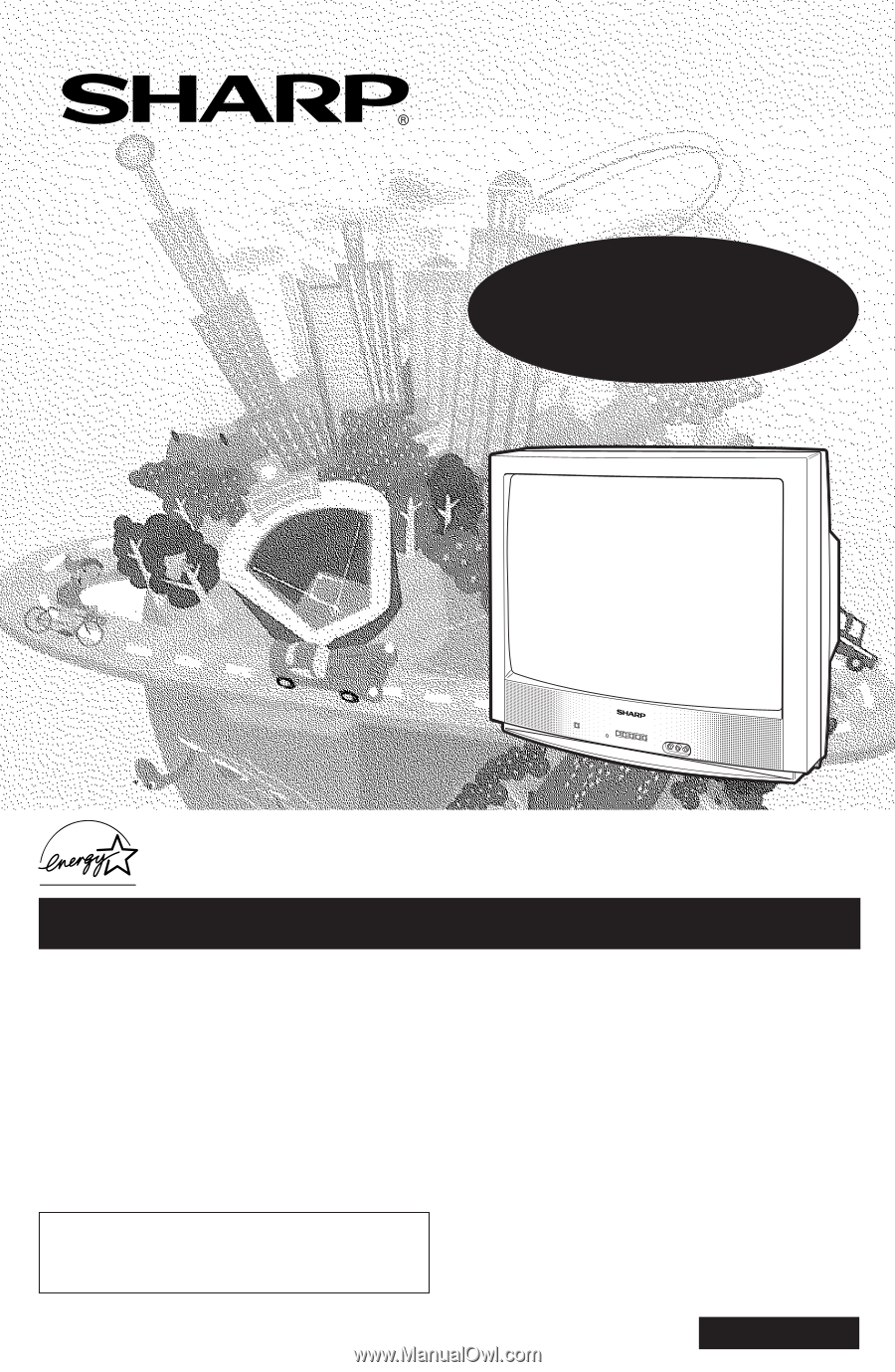
CONTENTS
PAGE
•
Important Information
.........................................
2 ~ 3
•
Important Safeguards
.........................................
3 ~ 4
•
Supplied Accessories
...............................................
5
•
Before Operating Your Television
.............................
5
•
Antenna Connections
.........................................
5 ~ 6
•
Quick Reference Control Operation
..................
7 ~ 9
•
EZ SETUP during First Power On
..........................
10
•
Demo Mode
............................................................
11
•
Accessing the MAIN MENU screen without
Remote Control
......................................................
11
• Language
...............................................................
12
•
Sleep Timer
............................................................
12
•
Video Adjust
...........................................................
13
COLOR TELEVISION
This operating manual includes basic operating
instructions in Spanish and French.
SPANISH is on page 8, 41.
FRENCH is on page 9.
PAGE
•
Audio Select
...........................................................
14
MTS (MULTICHANNEL TV SOUND)
..................
14
•
Closed Caption
.......................................................
15
•
Parent Control
................................................
16 ~ 26
V-CHIP
........................................................
16 ~ 23
VIEW TIMER
..............................................
24 ~ 26
•
Energy Save
...........................................................
26
•
Set Up
............................................................
27 ~ 32
EZ Setup
.............................................................
27
Channel Setting
..........................................
28 ~ 30
Blue Screen
........................................................
30
Personal Reference
............................................
31
Universal Plus Function
......................................
32
•
Using the Video and Audio Input Jacks
..........
33 ~ 34
•
Operation of Remote Control
.........................
35 ~ 39
•
Before Calling for Service
...............................
40 ~ 41
•
Calling for Service
..................................................
40
• Specifications
.........................................................
42
•
Limited Warranty
....................................................
43
L
OPERATION MANUAL
L
A
s an
E
NERGY
S
TAR
®
P
artner, SHARP has determined that this product meets the
E
NERGY
S
TAR
®
guidelines for energy efficiency.
E
NERGY
S
TAR
®
is a
U.S.
registered
trademark.
MODEL
25R-S100
7290 GJ









