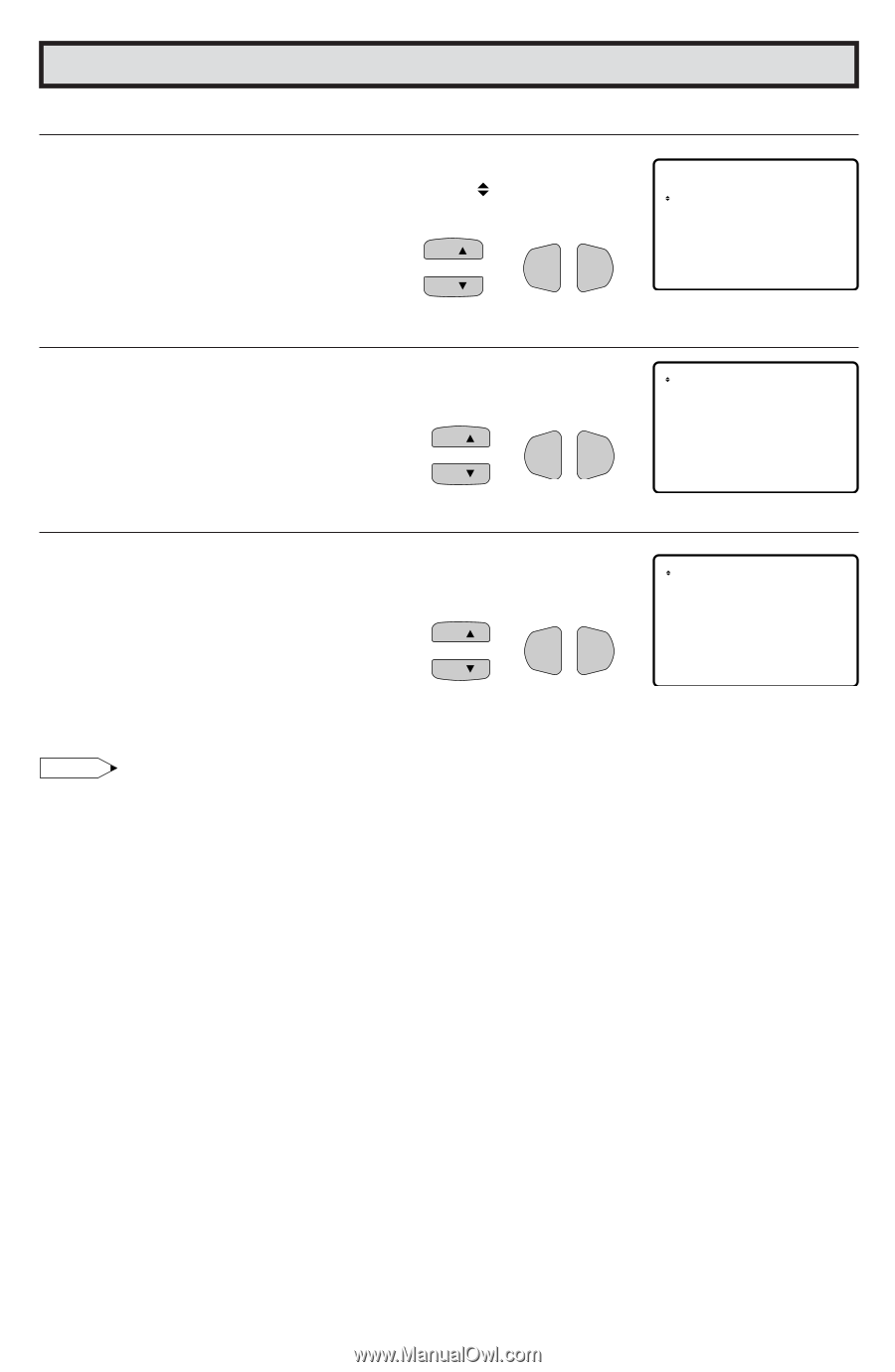Sharp 25R-S100 25RS100 Operation Manual - Page 21
ADDITIONAL MODE Example
 |
View all Sharp 25R-S100 manuals
Add to My Manuals
Save this manual to your list of manuals |
Page 21 highlights
Parent Control (V-CHIP Operation Continued) • ADDITIONAL MODE (Example) 1 Repeat steps 1 to 2 of [3] ADDITIONAL MODE. 2 Press CH UP (8) or DOWN (9) to move the " " mark to "Cdn. English Ratings", then press VOL (+) or (-). MPAA TV GU I DEL I NES Cdn . Eng l i sh Ra t i ngs Cdn . F r enc h Ra t i ngs CH → VOL - VOL + CH DOWNLOAD : ON STATUS : ON (After download the rating data) 3 You can select "BLOCK" or unblock) from each RATING mode by pressing CH UP (8) or DOWN (9) and VOL (+) or (-). CH → VOL VOL - + CH C : ----- C8+ : BLOCK G : ----- PG : BLOCK 14+ : ----- 18+ : BLOCK I ND I V I DUAL BLOCK MENU : RETURN (ENGLISH INDIVIDUAL BLOCK mode) 4 You can select "BLOCK" or unblock) from each RATING mode by pressing CH UP (8) or DOWN (9) and VOL (+) or (-) if you select "Cdn. French Ratings" in step 2. CH → VOL - VOL + CH G : ----- 8+ : BLOCK 13+ : ----- 16+ : BLOCK 18+ : ----- I ND I V I DUAL BLOCK MENU : RETURN (FRENCH INDIVIDUAL BLOCK mode) Note: • In additional mode Including two types (English mode, French mode), altogether you are able to download 4 kinds of mode. 21