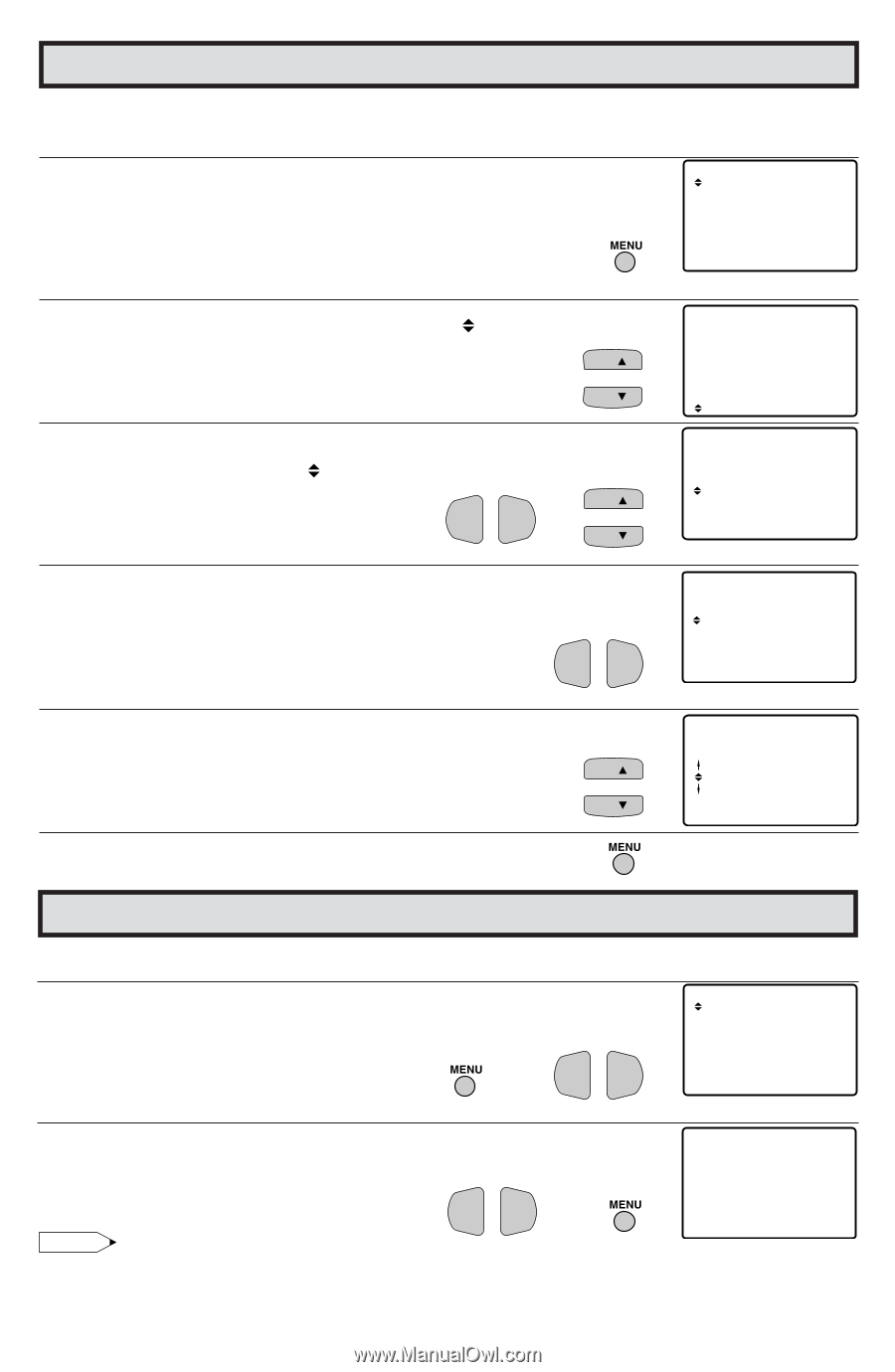Sharp 25R-S100 25RS100 Operation Manual - Page 12
Sleep Timer, Language
 |
View all Sharp 25R-S100 manuals
Add to My Manuals
Save this manual to your list of manuals |
Page 12 highlights
Language L The language for the ON SCREEN DISPLAY can be set to ENGLISH, SPANISH or FRENCH. L Setting the ON SCREEN DISPLAY Language. 1 Press MENU to access MAIN MENU screen. 2 Press CH UP (8) or DOWN (9) to move the " " mark to "SET UP". CH CH 3 Press VOL (+) or (-) to access SET UP mode, then press CH UP (8) or DOWN (9) to move the " " mark to "LANGUAGE". CH VOL - → VOL + CH 4 Press VOL (+) or (-) to access LANGUAGE change mode. VOL VOL - + 5 Press CH UP (8) or DOWN (9) to select "ENGLISH", "SPANISH (ESPAÑOL)" or "FRENCH (FRANÇAIS)". CH CH S L EEP T I MER V I DEO AD J UST AUD I O SE L ECT C LOSED CAP T I ON PARENT CONTROL ENERGY SAVE SET UP (MAIN MENU screen) S L EEP T I MER V I DEO AD J UST AUD I O SE L ECT C LOSED CAP T I ON PARENT CONTROL ENERGY SAVE SET UP B LUE SCREEN PERSONA L PRE F . UN I VERSA L P LUS L ANGUAGE CH SE T T I NG (SET UP mode) L ANGUAGE ENGL I SH E S P A ÑO L FRANCA I S (LANGUAGE change mode) I D I OMA ENGL I SH E S P A ÑO L FRANCA I S 6 Press MENU to exit. Sleep Timer L You can set the number of minutes for your TV to automatically turn off. 1 Press MENU to access MAIN MENU screen. 2 Press VOL (+) or (-) to access TIMER SET mode. → VOL VOL - + S L EEP T I MER V I DEO AD J UST AUD I O SE L ECT C LOSED CAP T I ON PARENT CONTROL ENERGY SAVE SET UP (MAIN MENU screen) 3 Press VOL (+) or (-) to set a sleep time of 30, 60, 90 or 120 minutes. 4 Press MENU to exit. S L EEP T I MER 1 2 0 REMA I N VOL VOL - + → Note: (TIMER SET mode) • To turn off the Sleep Timer, repeat the above SLEEP TIMER steps and select "- - - REMAIN" during step 3. • While SLEEP TIMER is active, the time remaining will be briefly displayed on-screen at regular intervals or when the remote's Display key is pressed. 12