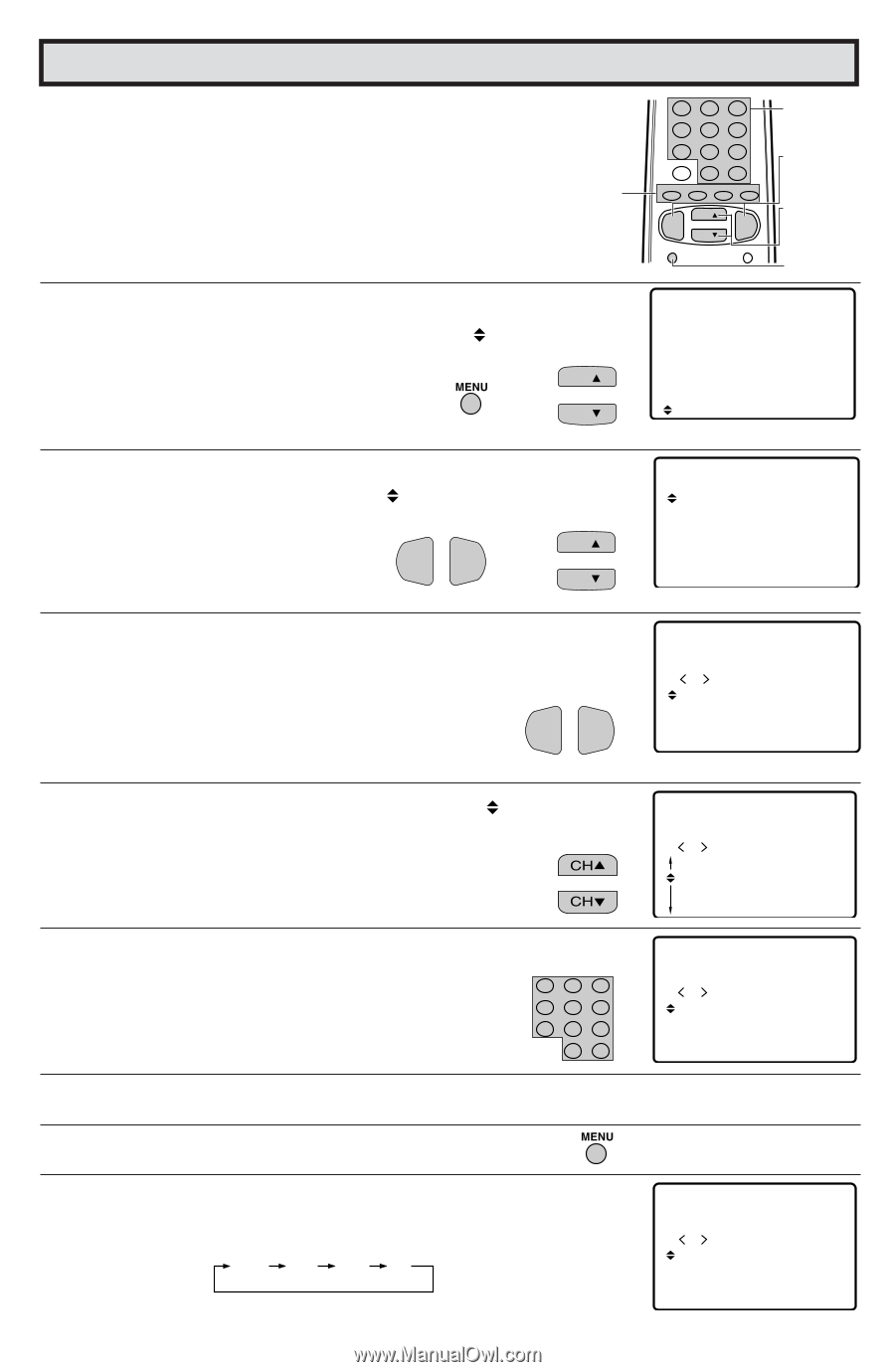Sharp 25R-S100 25RS100 Operation Manual - Page 31
Ch Up, Remote Keypad
 |
View all Sharp 25R-S100 manuals
Add to My Manuals
Save this manual to your list of manuals |
Page 31 highlights
Set Up (Continued) L PERSONAL PREFERENCE By setting the PERSONAL PREFERENCE channels in advance, you can select your favorite channels easily. PERSONAL PREFERENCE 1 Press MENU to access MAIN MENU screen. 2 Press CH UP (8) or DOWN (9) to move the " " mark to "SET UP". CH → CH 3 Press VOL (+) or (-) to access SET UP mode, then press CH UP (8) or DOWN (9) to move the " " mark to "PERSONAL PREFERENCE". CH VOL VOL - + → CH 4 Press VOL (+) or (-) to select PERSONAL PREFERENCE select mode in which you can program 4 favorite channels, in 4 different categories. (total of 16 channels) VOL VOL - + 5 Press CH UP (8) or DOWN (9) to move the " " mark to the desired position. 6 Press REMOTE KEYPAD on the Remote to input the CHANNEL Number into the memory. Example: 123 456 125 - Press "100" followed by "2" and then "5". 789 ENTER 0 100 7 Repeat steps 4 to 6 to input the next CHANNEL Number. 8 Press MENU to exit. To select the PERSONAL PREFERENCE channel. If the channels are memorized as shown to the right, press the Remote's "A" button to select the Channels below. 125 25 40 4 123 456 78 FLASHBACK 0 9 ENTER 100 PERSONAL PREFERENCE A B C D CH VOL VOL - + CH MENU MUTE REMOTE KEYPAD VOLUME (+)/(-) CHANNEL UP (8)/ DOWN (9) MENU S L EEP T I MER V I DEO AD J UST AUD I O SE L ECT C LOSED CAP T I ON PA R EN T CON T RO L ENERGY SAV E SET UP (MAIN MENU screen) B LUE SCREEN PERSONA L PRE F . UN I VERSA L P LUS L ANGUAGE CH SE T T I NG (SETUP mode) PERSONA L PREF . A B C D (PERSONAL PREFERENCE select mode) PERSONA L PREF . A B C D PERSONA L PREF . A 125 --- --- --- B C D PERSONA L PREF . A 125 25 40 4 B 85 123 55 --- C 38 30 --- --- D 31