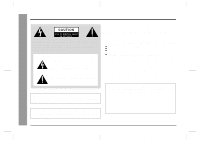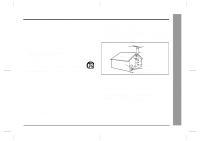Sharp CD-BA2600 CDBA250|CDBA2600 Operation Manual
Sharp CD-BA2600 Manual
 |
View all Sharp CD-BA2600 manuals
Add to My Manuals
Save this manual to your list of manuals |
Sharp CD-BA2600 manual content summary:
- Sharp CD-BA2600 | CDBA250|CDBA2600 Operation Manual - Page 1
MINI COMPONENT SYSTEM MODEL CD-BA250 CD-BA2600 OPERATION MANUAL Thank you for purchasing this SHARP product. To obtain the best performance from this product, please read this manual carefully. It will guide you in operating your SHARP product. CD-BA250 Mini Component System consisting of CD-BA250 - Sharp CD-BA2600 | CDBA250|CDBA2600 Operation Manual - Page 2
Instruction - Special Notes - Special Notes CAUTION: TO REDUCE THE RISK OF ELECTRIC SHOCK, DO NOT REMOVE COVER (OR BACK). NO USER-SERVICEABLE PARTS INSIDE. REFER SERVICING TO QUALIFIED SERVICE Part 15 of the FCC Rules. These limits are designed to provide reasonable protection antenna. Sharp - Sharp CD-BA2600 | CDBA250|CDBA2600 Operation Manual - Page 3
operating instructions or as marked on the appliance. 9 Power-Cord Protection - SERVICE EQUIPMENT NEC - NATIONAL ELECTRICAL CODE S2898A ANTENNA DISCHARGE UNIT (NEC SECTION 810-20) GROUNDING CONDUCTORS (NEC SECTION 810-21) GROUND CLAMPS POWER SERVICE GROUNDING ELECTRODE SYSTEM (NEC ART 250, PART - Sharp CD-BA2600 | CDBA250|CDBA2600 Operation Manual - Page 4
2 22 „ Tape Recording Recording from the Radio 23 Recording from a CD (CDs 24 Dubbing from Tape to Tape 25 „ Advanced Features Timer and Sleep Operation 26, 27 Enhancing Your System 28 „ References Troubleshooting Chart 29, 30 Maintenance 30 Specifications 31 CONSUMER LIMITED WARRANTY Back - Sharp CD-BA2600 | CDBA250|CDBA2600 Operation Manual - Page 5
, as this may result in electric shock. Refer internal service to your local SHARP service facility. 4" (10 cm) 4" (10 cm) 4" to extremely low temperatures. z If your system does not work properly, disconnect the AC power below for maximum enjoyment from your CD collection and player. z Do not - Sharp CD-BA2600 | CDBA250|CDBA2600 Operation Manual - Page 6
, 14 9. Disc Tray Open/Close Button 16 10.Disc Skip Button 16, 18 11.Tuning and Time Up Button 15, 20 12.CD or Tape Stop Button 17, 22 13.CD Button 16, 24 14.Tuner (Band) Button 20 15.Tape (1 2) Button 22, 25 16.Video/Auxiliary Button 26, 28 17.Dimmer - Sharp CD-BA2600 | CDBA250|CDBA2600 Operation Manual - Page 7
Indicator 2. FM Stereo Mode Indicator 3. FM Stereo Receiving Indicator 4. CD Repeat Play Indicator 5. CD Pause Indicator 6. CD Play Indicator 7. Disc Antenna Jack 10, 11 2. Video/Auxiliary (Audio Signal) Input Jacks 28 3. Speaker Terminals 10, 11 4. AC Power Cord 10, 11 1 2 3 4 7 00/12/4 CD - Sharp CD-BA2600 | CDBA250|CDBA2600 Operation Manual - Page 8
7. Tape 1 Play Button 22 8. Tape 1/Tape 2 Stop Button 22, 23, 25 9. Equalizer Mode Select Button 14 10.Tape 2 Record Pause Button 23, 24, 25 11.CD Button 16, 24 12.Tuner (Band) Button 20 13.Power On/Stand-by Button 12, 26, 30 14.Extra Bass Button 14 15 - Sharp CD-BA2600 | CDBA250|CDBA2600 Operation Manual - Page 9
4. Speaker Wire Speaker grilles are removable: Make sure nothing comes into contact with the speaker diaphragms when you remove the speaker grilles. Placing the speaker system: There is no distinction between the right and the left speakers. Left speaker Right speaker 4 9 00/12 - Sharp CD-BA2600 | CDBA250|CDBA2600 Operation Manual - Page 10
System Connections AM loop antenna FM antenna Preparation for Use - System Connections - Right speaker 10 Left speaker VCR, DVD, etc. not supplied AC outlet (AC 120 V, 60 Hz) 00/12/4 CD-BA250(U)1.fm - Sharp CD-BA2600 | CDBA250|CDBA2600 Operation Manual - Page 11
away from the unit for better reception. z Do not connect the attached FM antenna to an external FM antenna. Otherwise, trouble may occur. Installing the AM loop antenna: < Assembling > Caution: z Use speakers with an impedance of 6 ohms or more, as lower impedance speakers can damage the unit - Sharp CD-BA2600 | CDBA250|CDBA2600 Operation Manual - Page 12
operation. Change the lighting or the direction of the unit. z Keep the remote control away from moisture, heat, shock, and vibrations. 8" - 20' (0.2 m - 6 m) 12 00/12/4 CD-BA250(U)2.fm - Sharp CD-BA2600 | CDBA250|CDBA2600 Operation Manual - Page 13
to select the extra bass mode. „ Display brightness (2 levels) You can switch the display brightness by pressing the DIMMER button. Dimmed Brightened 13 00/12/4 CD-BA250(U)2.fm Basic Operation - General Control - - Sharp CD-BA2600 | CDBA250|CDBA2600 Operation Manual - Page 14
and treble are emphasized. Bass and treble are slightly emphasized. Treble is cut a little. Treble is reduced a lot. Vocals (midrange tones) are emphasized. 00/12/4 CD-BA250(U)2.fm - Sharp CD-BA2600 | CDBA250|CDBA2600 Operation Manual - Page 15
when the unit is first installed or it has been reset. (Refer to step 3 under "If trouble occurs" on page 30.) z Press the TUNING/TIME ( or ) button once to advance the [Perform to step 3 under "If trouble occurs" on page 30 for details.] 2 Perform "Setting the Clock" from the beginning. 15 00 - Sharp CD-BA2600 | CDBA250|CDBA2600 Operation Manual - Page 16
to a CD (CDs) - Listening to a CD (CDs) This system can play audio CD-R and CD-RW discs just as CD discs, but cannot perform recording. 1 Press the ON/STAND-BY button to turn the power on. 2 Press the CD button. 3 Press the OPEN/CLOSE button to open the disc tray. 4 Place the CD(s) on the - Sharp CD-BA2600 | CDBA250|CDBA2600 Operation Manual - Page 17
BY button to enter the power stand-by mode. Caution: z Do not place two CDs in one disc tray. z Do not push the disc tray while it is moving. mode and then turn the power on again. z If TV or radio interference occurs during CD operation, move the unit away from the TV or radio. z If a disc is - Sharp CD-BA2600 | CDBA250|CDBA2600 Operation Manual - Page 18
/ button does not allow you to move to the previous track. The beginning of the track being played will be located. z In random play, the CD player will select and play tracks automatically. (You cannot select the order of the tracks.) Caution: After performing repeat or random play, be sure to - Sharp CD-BA2600 | CDBA250|CDBA2600 Operation Manual - Page 19
Advanced CD Playback - Programmed Play - Programmed Play By specifying discs from 1 to 3 and tracks ON/STAND-BY button to enter the stand-by mode or change the function from CD to another, the programmed selections will not be cleared. z During program operation, random play is not possible. 19 - Sharp CD-BA2600 | CDBA250|CDBA2600 Operation Manual - Page 20
station. Manual tuning: stereo receiving indicator z If the FM reception is weak, press the TUNER (BAND) button to extinguish the "ST" indicator. The reception changes to monaural, and the sound becomes clearer. After use: Press the ON/STAND-BY button to enter the power stand-by mode. 00/12/4 CD - Sharp CD-BA2600 | CDBA250|CDBA2600 Operation Manual - Page 21
new station is stored in memory, the station previously memorized will be erased. Note: The backup function protects the memorized stations for a few hours should there be a power failure or the AC power cord disconnection appears. Listening to the Radio (See page 20.) 21 00/12/4 CD-BA250(U)3.fm - Sharp CD-BA2600 | CDBA250|CDBA2600 Operation Manual - Page 22
head will remain engaged with the tape and the cassette door will not open. In this case, wait until the power is restored. 00/12/4 CD-BA250(U)3.fm - Sharp CD-BA2600 | CDBA250|CDBA2600 Operation Manual - Page 23
the desired material is properly recorded. z SHARP is not liable for damage or loss noise while recording an AM station, move the AM loop antenna. Erase-prevention tab of cassette tapes: z When recording or erasing. Tab for side B z To protect the recorded sound, remove the tab after recording. - Sharp CD-BA2600 | CDBA250|CDBA2600 Operation Manual - Page 24
compartment with the side to be recorded on facing you. Wind past the leader of the tape, on which recording cannot be performed. 3 Press the CD button and load the desired disc. 4 Press one of the 1 - 3 buttons on the remote control to select the disc to be recorded first. 5 Press the - Sharp CD-BA2600 | CDBA250|CDBA2600 Operation Manual - Page 25
or the TAPE 2 button on the remote con- trol to start erasing. Note: Make sure that the TAPE 1 is not in use. 25 00/12/4 CD-BA250(U)3.fm - Sharp CD-BA2600 | CDBA250|CDBA2600 Operation Manual - Page 26
Advanced Features - Timer and Sleep Operation - Timer and Sleep Operation Timer playback: The unit turns on and plays the desired source (CD, tuner, tape) at the preset time. Timer recording: The unit turns on and starts recording from the tuner at the preset time. Sleep operation: The - Sharp CD-BA2600 | CDBA250|CDBA2600 Operation Manual - Page 27
were listening at before your system enters the timer stand-by mode. 9 In timer playback: If you select CD or TAPE, the unit will 5 minutes - 1 minute 1-minute intervals 3 Press the MEMORY/SET button. 4 Your system will enter the power stand-by mode automatically af- ter the preset time has elapsed. - Sharp CD-BA2600 | CDBA250|CDBA2600 Operation Manual - Page 28
Advanced Features - Enhancing Your System - Enhancing Your System The connection cord is not included. Purchase a commercially available cord as shown below. VCR, DVD, in the headphones disconnects the speakers automatically. Adjust the volume using the VOLUME buttons. 28 00/12/4 CD-BA250(U)3.fm - Sharp CD-BA2600 | CDBA250|CDBA2600 Operation Manual - Page 29
References - Troubleshooting Chart - Troubleshooting Chart Many potential "problems" can be resolved by the owner without calling a service technician. If something is wrong with this product, check the following before calling your authorized SHARP dealer or service center. „ General Symptom z - Sharp CD-BA2600 | CDBA250|CDBA2600 Operation Manual - Page 30
Troubleshooting Chart (continued) Maintenance „ If trouble occurs When this product is subjected to strong external interference (mechanical shock, excessive static electricity, abnormal supply voltage due to lightning, etc.) or if it is operated incorrectly, it may malfunction. If such a problem - Sharp CD-BA2600 | CDBA250|CDBA2600 Operation Manual - Page 31
part of our policy of continuous improvement, SHARP audio signal): 500 mV/47 kohms „ CD player Type Signal readout D/A converter Frequency „ Speaker Type Maximum input power Rated input power Impedance Dimensions Weight 2-way type speaker system 2" (5 cm) Tweeter 3-15/16" (10 cm) Woofer 150 W 75 W - Sharp CD-BA2600 | CDBA250|CDBA2600 Operation Manual - Page 32
otherwise. In no event shall Sharp be liable, or in any Model Specific Section Your Product Model Number & Description: CD-BA250/CD-BA2600 Mini Component System (Be sure to have this information available when you need service for your Product.) Warranty Period for this Product: One (1) year parts
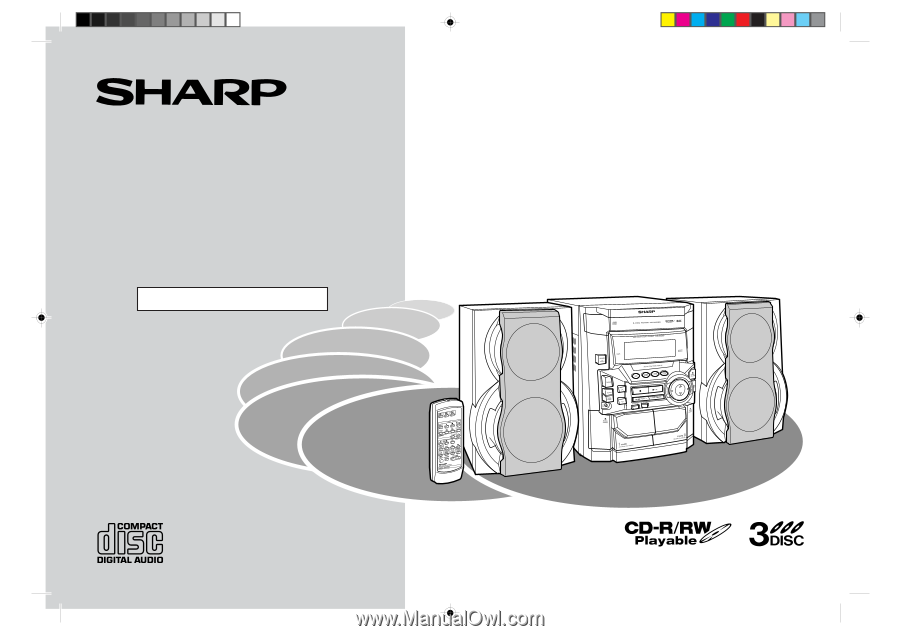
Thank you for purchasing this SHARP product.
To obtain the best performance from this product, please read this
manual carefully. It will guide you in operating your SHARP product.
CD-BA250 Mini Component System consisting of CD-BA250 (main
unit) and CP-BA250 (speaker system).
CD-BA2600 Mini Component System consisting of CD-BA2600 (main
unit) and CP-BA2600 (speaker system).
MINI COMPONENT SYSTEM
MODEL
CD-BA250
CD-BA2600
OPERATION MANUAL
CD-BA250(FRONT)
00.12.27, 1:35 PM
1